Identifying Peaks in a Chromatogram - Tip217
Article number: 191033
OBJECTIVE or GOAL
Get Empowered: Identifying Peaks in a Chromatogram
Tip #217: Helpful tools in Review to identify peaks in Empower
This tip explains the tools in Review that can help identify peaks in the chromatogram. If peaks are either misidentified or not identified at all, these tools can help.
ENVIRONMENT
- Empower
PROCEDURE
Approach Number 1 | Using the Show Components Tool
- In the chromatogram, there is a peak at 3.831 minutes, and for this discussion, assume this is aspartame.

- Click the Show Components tool, which is above the chromatogram.
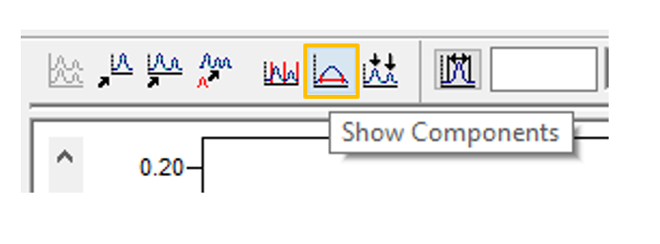
- A vertical line displays the expected retention time for each peak listed in the Components table, and the two smaller lines indicate the retention time window for each peak.

- The vertical line for aspartame is moved to the peak at 3.831 minutes. Notice that the expected retention time for aspartame has been updated in the Components table.

- Click the Quantitate tool and the peak at 3.831 minutes is now identified as "Aspartame" in the Peaks table below the chromatogram. Using this approach, the Processing Method is modified. Save all changes to the Processing Method and reprocess the data to generate a new result.

Approach Number 2 | Using the Manually Identify Peaks Tool
- Go to the original chromatogram.

- Click the Manually Identify Peaks tool, which is also above the chromatogram.

- A vertical line displays the expected retention time for each peak listed in the Components table.

- The vertical line for aspartame is moved to the peak at 3.831 minutes. Notice that the peak is now identified as aspartame and that the expected retention time for aspartame has NOT been updated in the Components table. Using this approach, the Processing Method is NOT modified. You can save the result.

ADDITIONAL INFORMATION
You can use either the Pro or the QuickStart interface for this tip.

