Empower 3: There is are projects which is visible to some users but not visible to other users - WKB98610
Article number: 98610
SYMPTOMS
Projects that are visible to some users are not visible to other users
ENVIRONMENT
- Empower 3
CAUSE
The user does not have access to the relevant projects
FIX or WORKAROUND
- Check the access settings for the project.
- Expand "Project" from the tree bar on the left side of the Configuration Manager screen, right-click the project and select "Properties".
- Confirm the user group name that has ☑ in "Allow Access to Groups" from the "Access" tab of the Project Properties screen.
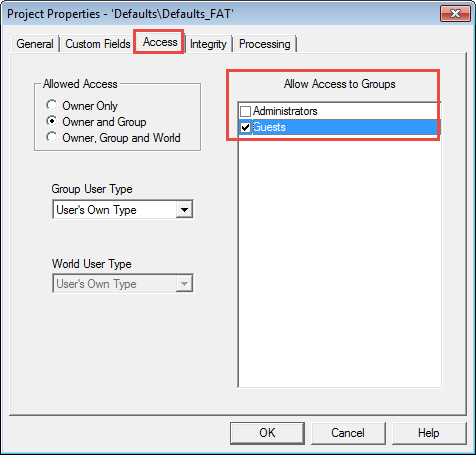
- Add the users who cannot see the project to the user group confirmed in Solution 1.
ADDITIONAL INFORMATION
For details see New Empower user does not see all projects upon logging into Empower. - WKB27653
id98610, EMP2LIC, EMP2OPT, EMP2SW, EMP3GC, EMP3LIC, EMP3OPT, EMP3SW, EMPGC, EMPGPC, EMPLIC, EMPOWER2, EMPOWER3, EMPSW, SUP

