How to switch wavelength in the middle of an injection for a 2489 UV/Vis Detector in Empower? - WKB94080
Article number: 94080
OBJECTIVE or GOAL
Switch wavelength in the middle of a run.
ENVIRONMENT
- 2489 UV/Vis Detector
PROCEDURE
You can switch wavelength in the middle of a run through the Events tab in the instrument method. Set the time in the Timed Events table for when you want to switch the wavelength and set the wavelength.
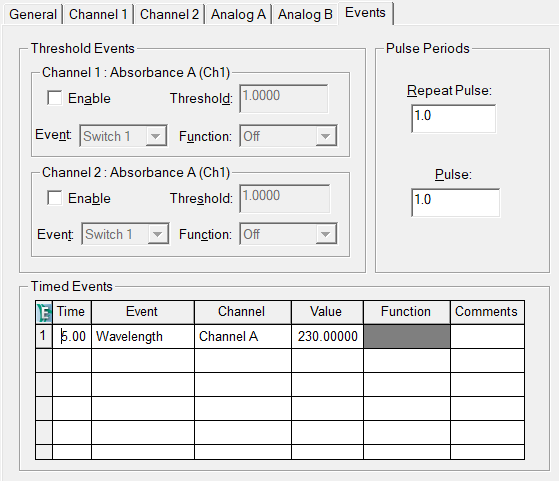
ADDITIONAL INFORMATION
id94080, 2489, 2489B, 2489SFC, A-10UV, EMP2LIC, EMP2OPT, EMP2SW, EMP3GC, EMP3LIC, EMP3OPT, EMP3SW, EMPGC, EMPGPC, EMPLIC, EMPOWER2, EMPOWER3, EMPSW, SUP

