How to set Detection Threshold event when using ApexTrack for the Integration Algorithm in Empower 3 processing method? - WKB93678
Article number: 93678
OBJECTIVE or GOAL
- Set the detection threshold to 10 only between 5-10 min (5 for other time ranges) with Empower 3
ENVIRONMENT
- Empower 3
- ApexTrack used for the Integration Algorithm in processing method
PROCEDURE
1. Enter 5 for the Detection Threshold
2. Select "Set Detection Threshold" from the Type drop-down list in the first row of the Event Table.
3. In the same row from step 2, enter 5 for the Time(the End Time cannot be entered) and enter 10 for the Value
4. Select “Set Detection Threshold” from the Type drop-down list in the second row of the event table.
5. In the same row from step 4, enter 10 for the Time and 5 for the Value.
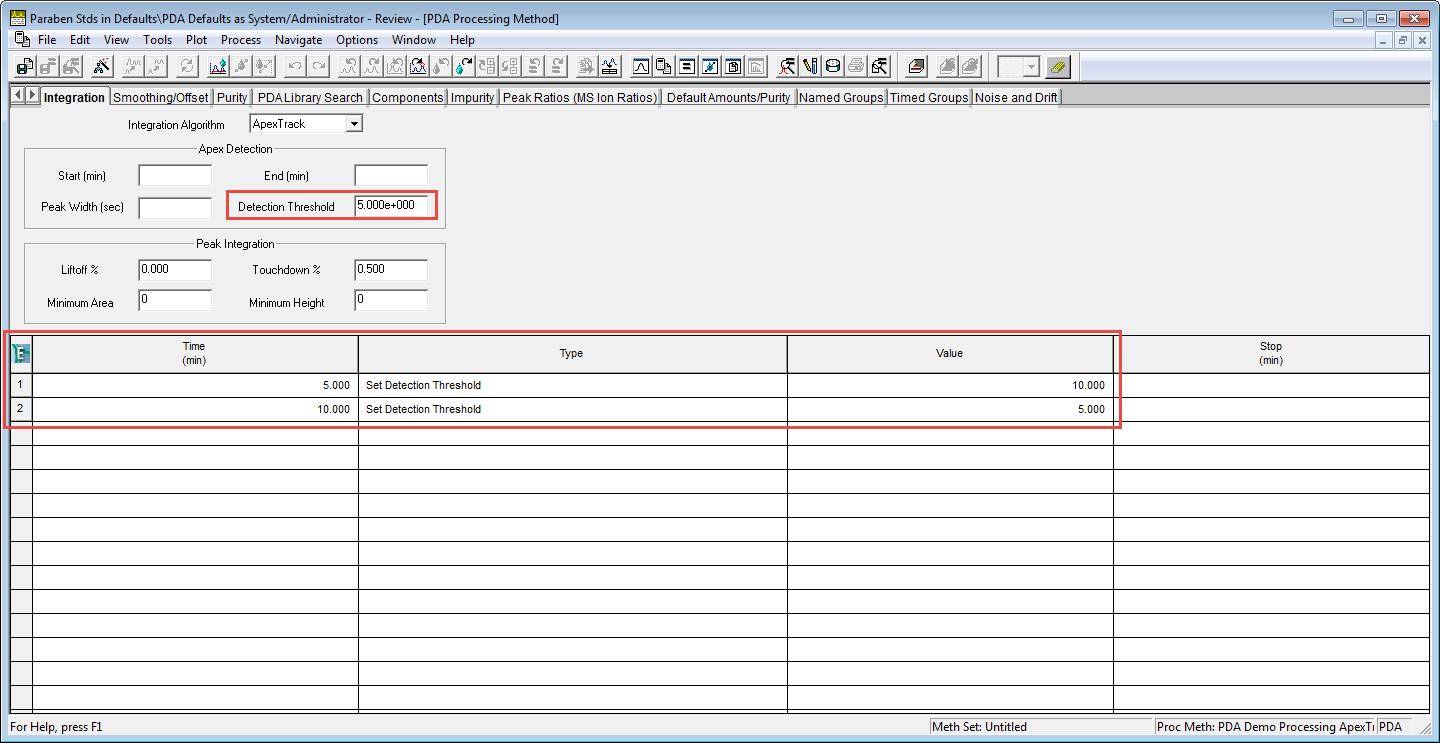
6. Check the processing results and save the processing method if there is no problem
ADDITIONAL INFORMATION
id93678, EMP2LIC, EMP2OPT, EMP2SW, EMP3GC, EMP3LIC, EMP3OPT, EMP3SW, EMPGC, EMPGPC, EMPLIC, EMPOWER2, EMPOWER3, EMPSW, SUP

