How to integrate a split peak as one peak with Empower 3 (using an processing method specified to ApexTrack) ? - WKB87143
OBJECTIVE or GOAL
- Use the parameters of the processing method specified to ApexTrack to integrate the split peak with a drop line as a single peak
ENVIRONMENT
- Empower 3
- “ApexTrack" is specified for the Integration Algorithm of the processing method
- I want to perform the integration with the processing method parameters instead of manual operation
- A drop line is included in the peak to be analyzed as one peak
PROCEDURE
1. Confirm the Peak Width and Detection Threshold (see the figure below) of the current processing method on the Review screen
2. Set the Detection Threshold higher and the Peak Width smaller than the current value, and click the “Integrate” icon (see the figure below) to confirm the integration
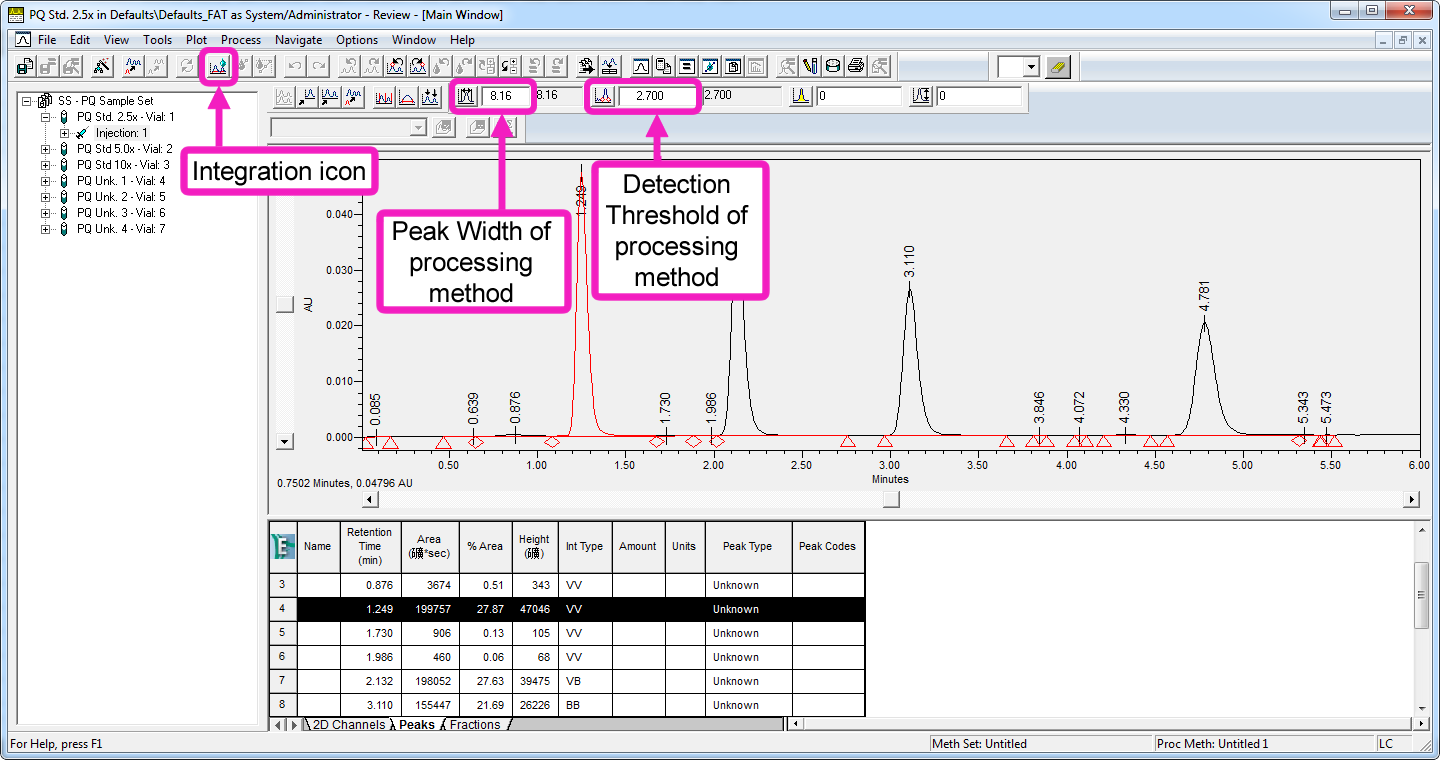
3. Click the “Integrate” icon to perform the integration with the input Peak Width and Detection Threshold. Repeat step 2 until there are no more drop lines.
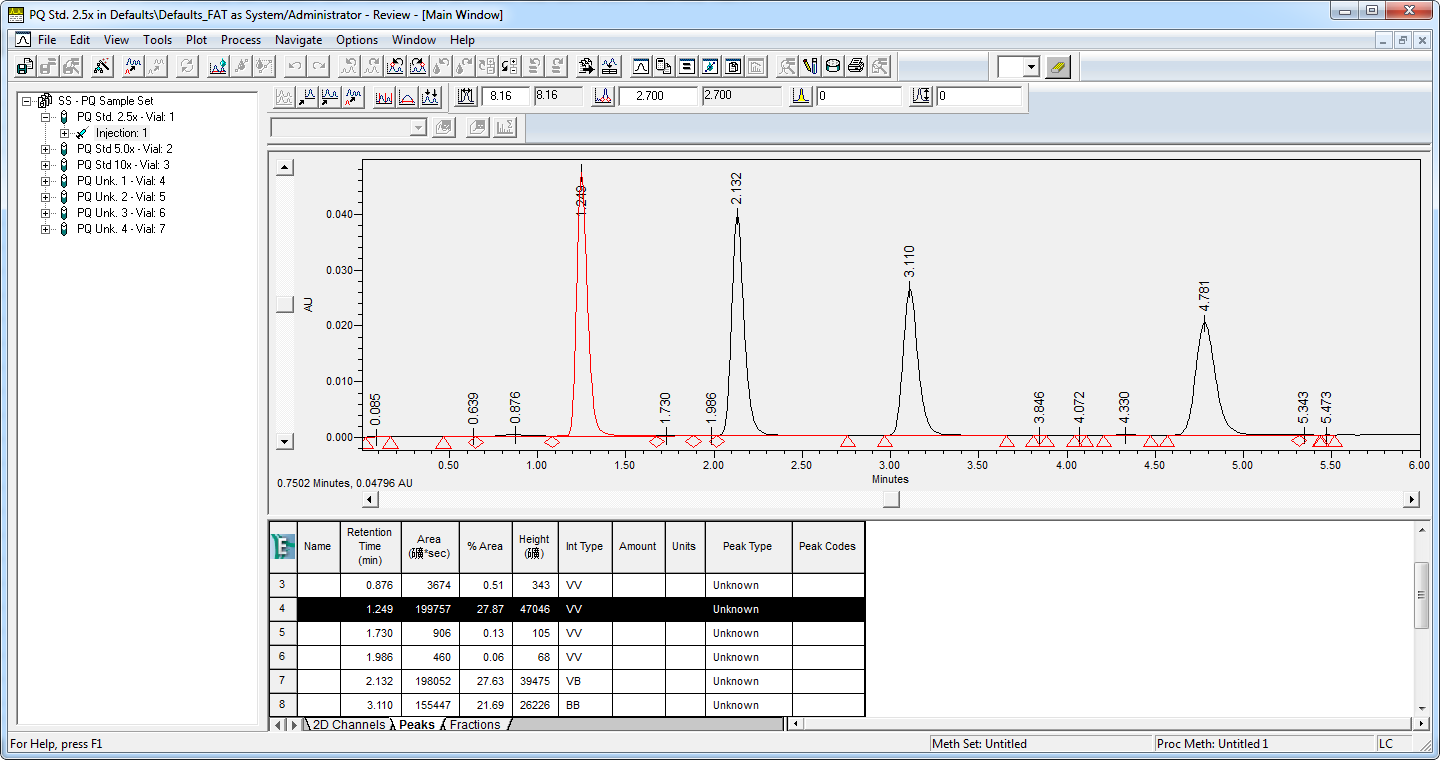
* In the above procedure, the Peak Width and Detection Threshold of the processing method are changed, so the integrations except the target peak also change.
Try to find an appropriate combination of the values that get close to the desired integration as checking the integrations of other peaks.
ADDITIONAL INFORMATION
id87143, EMP2LIC, EMP2OPT, EMP2SW, EMP3GC, EMP3LIC, EMP3OPT, EMP3SW, EMPGC, EMPGPC, EMPLIC, EMPOWER2, EMPOWER3, EMPSW, SUP

