How to add the actual values for items such as the maximum system pressure and the maximum column temperature during analysis, as well as the syringe, loop, and needle volume in the report with Empower 3 ? - WKB87141
Article number: 87141
OBJECTIVE or GOAL
- Add the actual values for items such as the maximum system pressure and the maximum column temperature during analysis, as well as the syringe, loop, and needle volume in the report
ENVIRONMENT
- Empower 3
- ACQUITY APC
- ACQUITY Arc
- ACQUITY UPLC
- ACQUITY UPLC H-Class
- ACQUITY UPLC H-Class Bio
- ACQUITY UPLC H-Class PLUS
- ACQUITY UPLC H-Class PLUS Bio
- ACQUITY UPLC I-Class PLUS
PROCEDURE
1. Right click the data on the project screen and select "Preview/Publisher"
2. Select the appropriate report method on the "Open Report Method" screen and click "OK".
3. In the report group tree on the left side of the Report Publisher window, click the + mark besides “Post Run Report” to expand it.
Double click "Summary Report" to add it to the report page on the right.
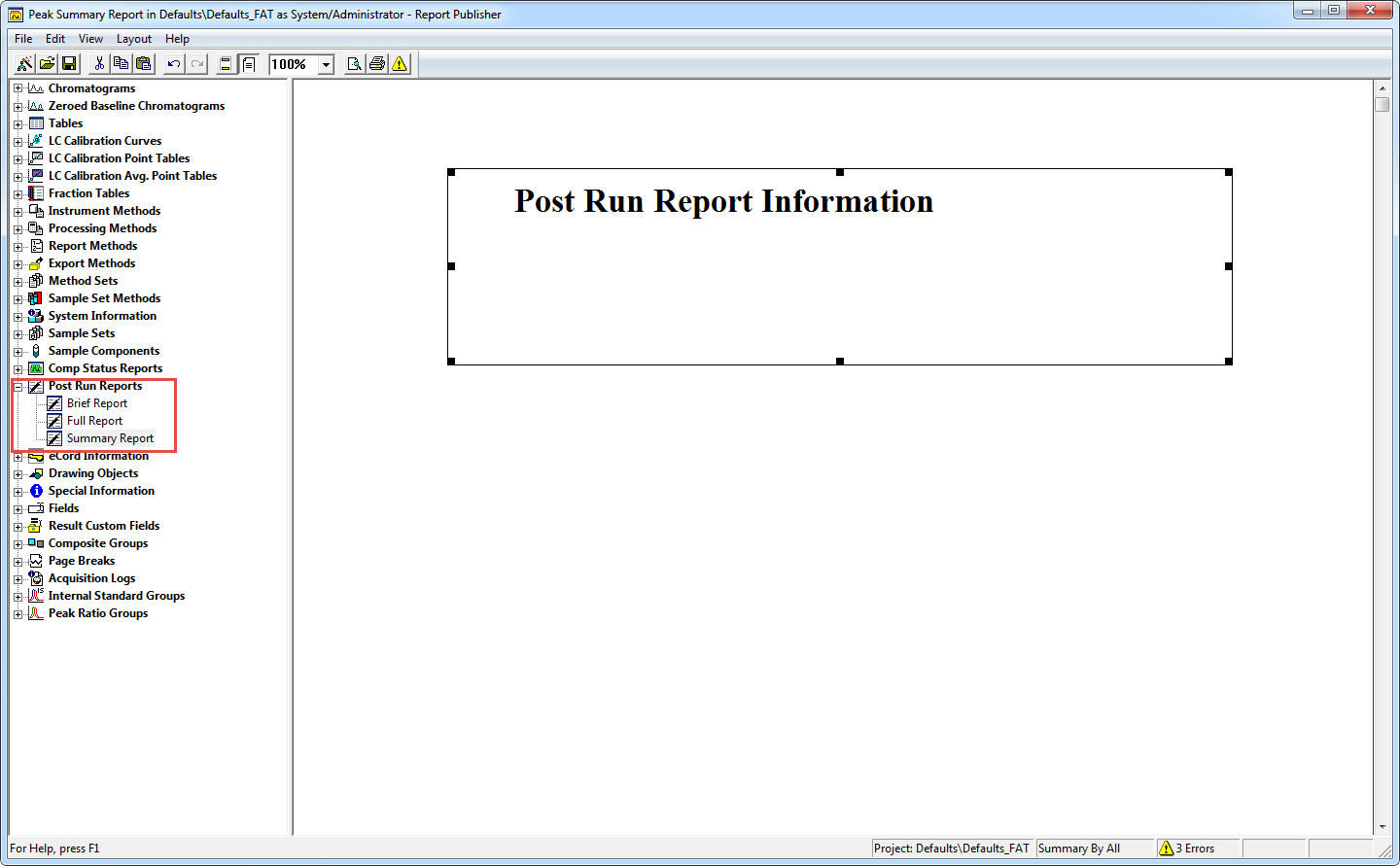
4. Select File> Save or Save As to save the report method.
If you use the above report method, the report will be displayed as below.
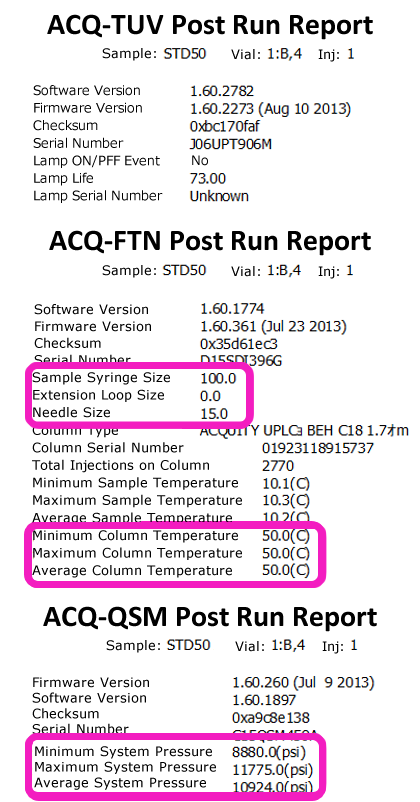
ADDITIONAL INFORMATION
id87141, EMP2LIC, EMP2OPT, EMP2SW, EMP3GC, EMP3LIC, EMP3OPT, EMP3SW, EMPGC, EMPGPC, EMPLIC, EMPOWER2, EMPOWER3, EMPSW, SUP, UPBINARY, UPQSM, UPQSM+, UPQSMBIO, UPQSMBIO+, UPSMFTN, UPSMFTN+, UPSMFTNB+, UPSMFTNBIO

