Empower 3: What to do if the destination window doesn’t appear and cannot create a PDF file when pressing the "Save Report" button on the Preview window - WKB93445
Article number: 93445
SYMPTOMS
- The destination window doesn’t appear and cannot create a PDF file when pressing the "Save Report" button on the Empower 3 Preview window
ENVIRONMENT
- Empower 3
CAUSE
Unknown.
FIX or WORKAROUND
- If it works well with other projects, copy the settings from that project
How do I copy user preferences in Empower? - WKB22620 - If Solution 1 does not help, create a new project and copy the desired data from the original project
When creating a new project, do not create by copying from an existing project (remove all check marks indicated with a pink frame on the screenshot below).
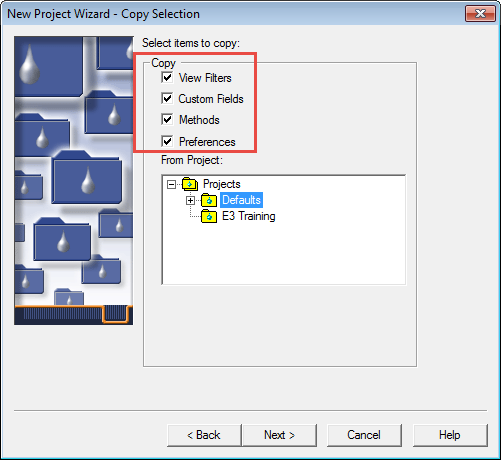
- Change to create a PDF using the export method
How to create an Export Method that uses a specified Report Method in Empower - WKB3067 - Copy the settings of Solution 1 by specifying the Defaults project and System user as the copy source.
ADDITIONAL INFORMATION
id93445, EMP2LIC, EMP2OPT, EMP2SW, EMP3GC, EMP3LIC, EMP3OPT, EMP3SW, EMPGC, EMPGPC, EMPLIC, EMPOWER2, EMPOWER3, EMPSW, SUP

