Empower 3: How to create a custom field "Area Ratio" to calculate the area ratio between different peaks ? - WKB91547
OBJECTIVE or GOAL
- Create a custom field "Area Ratio" to calculate the area ratio between different peaks
ENVIRONMENT
- Empower 3
PROCEDURE
1. On the Custom Fields tab of the Project Properties screen and click New.
2. Set the following on each screen of the New Custom Field Wizard
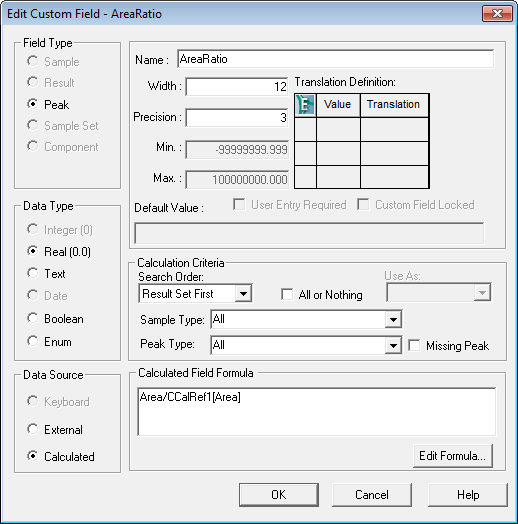
3. Select a component name from the pull-down of CCalRef1 on the "Component" tab of the processing method and save.
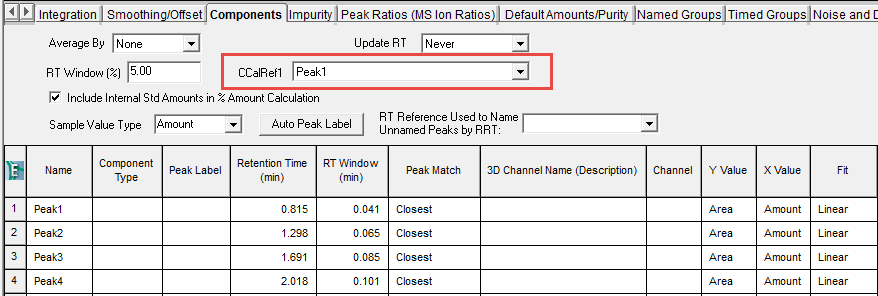
4. Process the sample set
Please refer to the video below for detailed steps.
Custom Field 7 - Creating the "Area Ratio" Calculation Field
ADDITIONAL INFORMATION
Empower 3: How to access the Create Custom Field window ?
Empower 3: How to create a custom field with which you fill in for each sample ?
Empower 3: How to create a custom field of Enumerated type (pulldown selection type) ?
Empower 3: How to create a custom field to calculate area reproducibility for multiple samples ?
Empower 3: How to edit existing custom fields ?
id91547, EMP2LIC, EMP2OPT, EMP2SW, EMP3GC, EMP3LIC, EMP3OPT, EMP3SW, EMPGC, EMPGPC, EMPLIC, EMPOWER2, EMPOWER3, EMPSW, SUP

