Configuring the Agilent 7890 and Headspace system, and then switching between GC only using ICF 3.1 on Empower - WKB91549
Article number: 91549
OBJECTIVE or GOAL
- Switch between using only the GC or the GC with Headspace.
- Not having to run the pre-configuration again or switch off the Headspace.
ENVIRONMENT
- Empower
- Waters Agilent ICF Support 3.1
- Waters Agilent ICF Support 3.2
- Waters Agilent ICF Support 3.3
- Waters Agilent ICF Support 3.4
- Headspace
PROCEDURE
- Ensure that no systems are currently created using this GC and HS. If they are, delete them.
Refer to Agilent ICF SL release notes and set the GC and HS with static IP addresses. - Configure both the GC and the Headspace in the pre-configure utility.
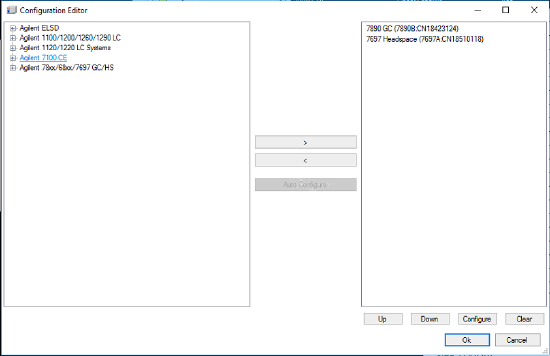
- Configure a new system, for example, 7890B_HS.
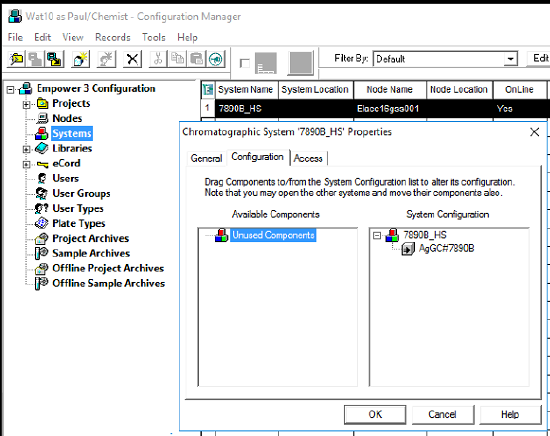
- On the Options tab in the method editor, select the headspace as injector to use the GC and headspace, or select the other injector to use only the GC.
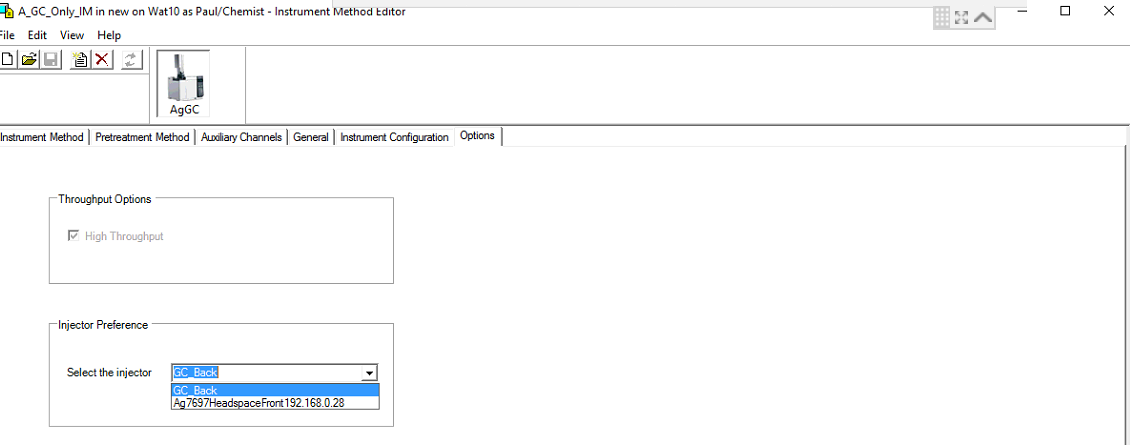
- There are tabs for both the GC and the Headspace in the instrument method editor. The injector preference determines whether the Headspace is used.
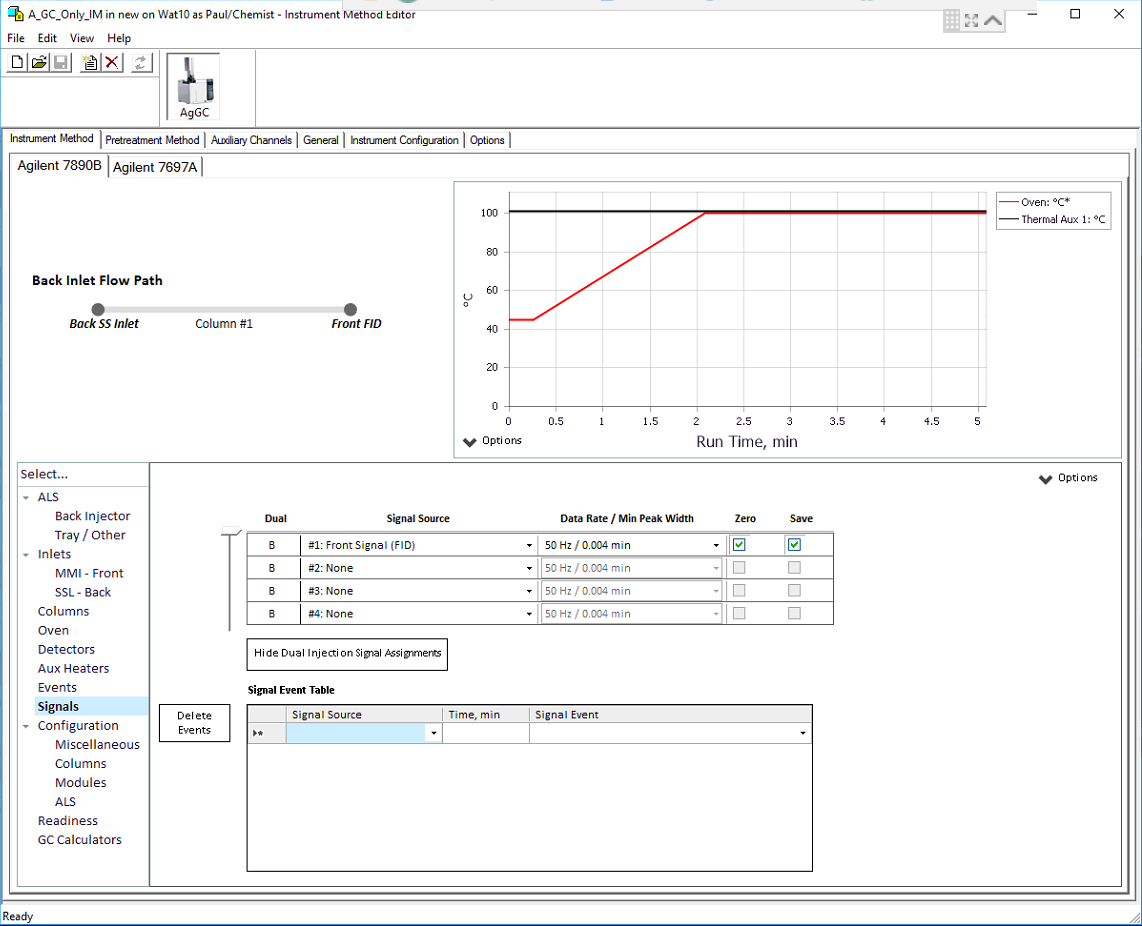
ADDITIONAL INFORMATION
1. CRI-992: Multiple injections per line lead to server busy for both ALS and HS injections. Fixed in ICF 3.2.
2. CRI-1009: Invalid Injection volume error reports during acquisition. Fixed in ICF 3.3.
See article WKB97285 on Headspace Sample preparation
id91549, 7890 GC, 7890 GCDET, 7890BGC, EMP2LIC, EMP2OPT, EMP2SW, EMP3GC, EMP3LIC, EMP3OPT, EMP3SW, EMPGC, EMPGPC, EMPLIC, EMPOWER2, EMPOWER3, EMPSW, HEADSPACE, SUP

