Empower 3 chromatogram axis labels are not copied - WKB89769
SYMPTOMS
- Empower 3 chromatogram axis labels are not copied
ENVIRONMENT
- Empower 3
CAUSE
See the following article for the possible cause:
Empower chromatogram axis labels are not copied into Word document - WKB3858
FIX or WORKAROUND
-
Use the Snipping tool
The Snipping tool is not a Waters product, please refer to the URL below.
https://support.microsoft.com/en-us/help/13776/windows-10-use-snipping-tool-to-capture-screenshots
Use the following steps.
- Use the snipping tool to select the desired area on the chromatogram screen
・ Paste into PowerPoint -
Copy the desired area from the Preview screen
It is possible to cut and copy the desired region in the Preview screen with the button indicated by a pink frame in the figure below.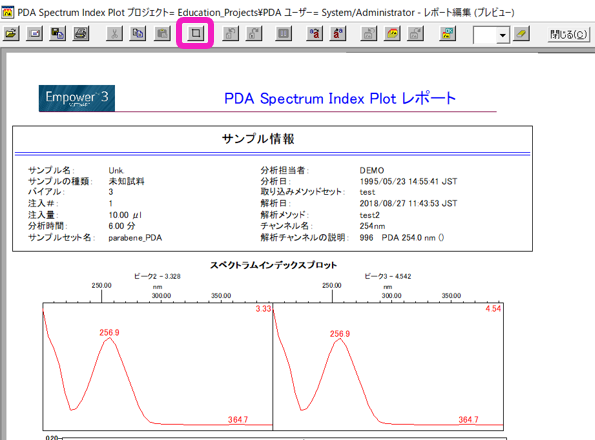
Use the following steps.
・ Preview the desired data
・ Press the appropriate button and select the desired location
・ Paste into PowerPoint

