How to manually add a drop line to unresolved peaks in Empower 3 - WKB81783
Article number: 81783
OBJECTIVE or GOAL
Manually add a drop line to unresolved peaks
ENVIRONMENT
- Empower 3
- Empower 2
PROCEDURE
- On the chromatogram Review window, click where you want to add a drop line(In the figure below it’s the position of the arrow) and hold the Ctrl key.
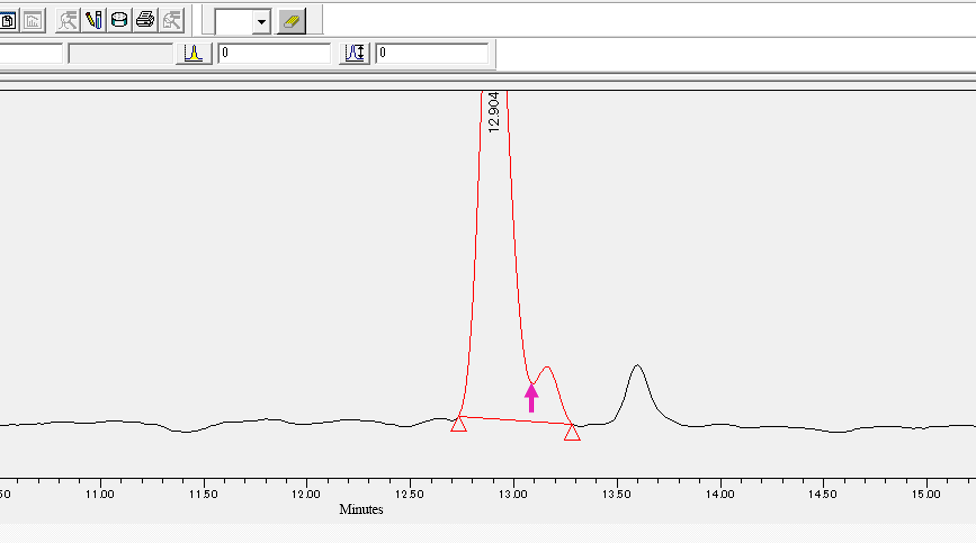
- To delete a drop line, hold the Ctrl key while clicking on the mark (◇, in the figure below it’s the position of the arrow) you want to delete.
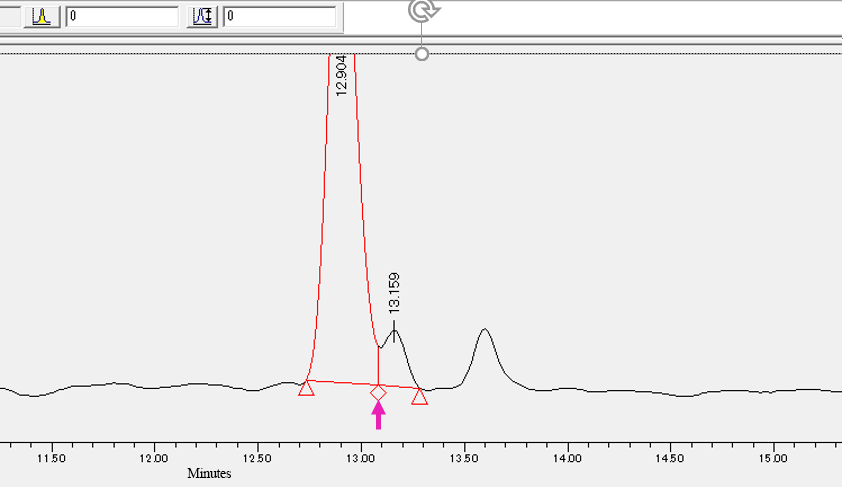
- Click Process menu> Quantitate or Calibrate and name the peak if necessary.
- Click File menu > Save > All to save the result if necessary.
ADDITIONAL INFORMATION
id81783, EMP2LIC, EMP2OPT, EMP2SW, EMP3GC, EMP3LIC, EMP3OPT, EMP3SW, EMPGC, EMPGPC, EMPLIC, EMPOWER2, EMPOWER3, EMPSW, SUP

