An Empower "Instrument Matching" message appears when creating an instrument method - WKB78313
Article number: 78313
SYMPTOMS
- An Empower "Instrument Matching" message appears when trying to create an instrument method from the Project window
- The message says: In order to make instrument methods portable between systems, the physical addresses of the instruments are not stored as part of the method. It is necessary at this time that you select which physical instruments will be used to satisfy the requirements of your instrument methods.
ENVIRONMENT
- Empower 3 Feature Release 4
- Agilent ICF 3.1
- Agilent GC 6890N
- Agilent Headspace
CAUSE
Agilent Headspace is configured as a separate component, instead of the 6890N being configured alone in the DHCP table and the Instruments list. With ICF 3.1, the 6890N controls the Headspace and does not get its own IP address from DHCP.
FIX or WORKAROUND
Configure the 6890N alone in the DHCP table and the Instruments list. Do not add the Headspace.
ADDITIONAL INFORMATION
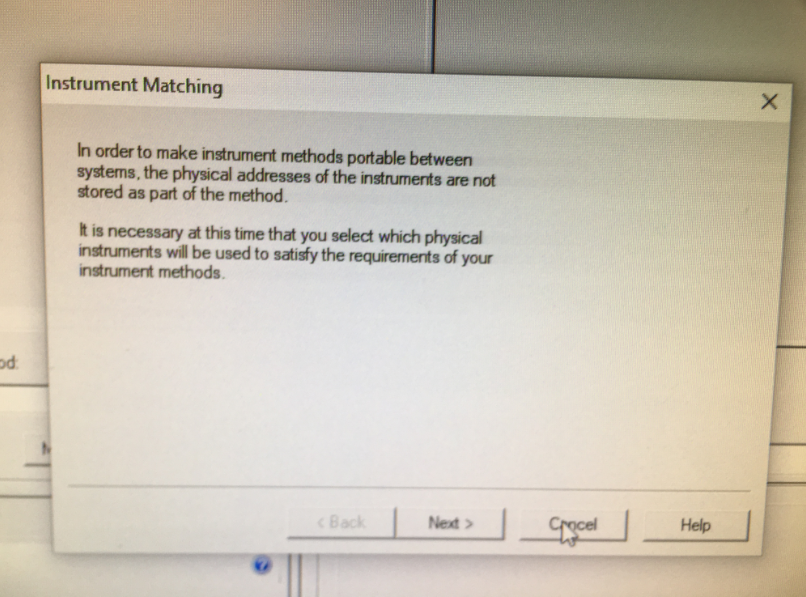
id78313,

