How to export 3D raw data from Empower to a Microsoft Excel spreadsheet - WKB77571
Article number: 77571
OBJECTIVE or GOAL
Export 3D raw data (such as PDA 3D data or MS full-scan data) from Empower to Excel.
ENVIRONMENT
- Empower 3
PROCEDURE
- Open the project from which you want to export data.
- Click File > New method > Export method.
- Select the Raw Data tab.
- Type in a file name. This name (plus an incremental number) will be used as the file name for the export file.
- For File, select ASCII.
- Select a path to export the file.
- Select "Export Time Column" in the X-axis Data area to have an export of the full-scan data for the entire chromatogram.
- Select "Export Fields" in Sample Information area to create a legend in the export file.
- Click File > Save as, and name the export method.
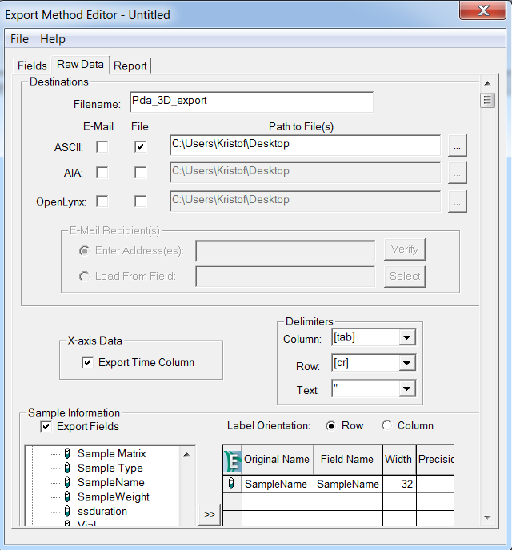
- Go to your sample set, select the injection, and then the PDA spectrum channel or MS full-scan channel in the project.
- Right-click on the channel containing the 3D data and choose "Export with specified export method". Select the created method (steps 1 through 9) and click OK.
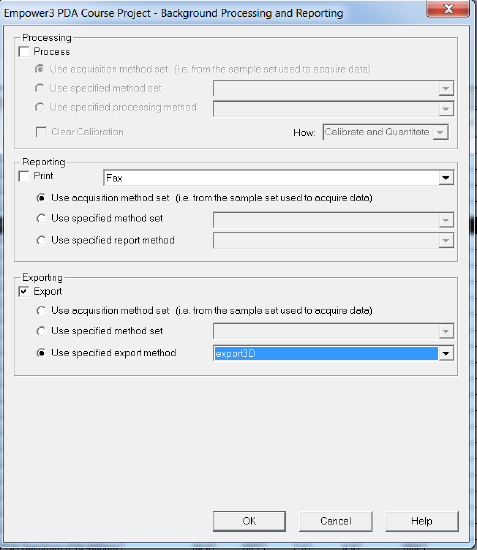
- Open an Excel spreadsheet and click File > Open.
- In the drop-down menu to the right of the file name, select "All Files(*.*), and browse to the location to which the export file was written.
- Excel will ask you questions on the delimiters. Click twice on Next, and then click Finish.
- The requested sample information will appear on top as a legend.
The first column is the time axis. The third row in this example is the wavelength axis of the PDA spectrum. The cells contain the intensity values for certain time points and wavelengths. Note that the first line shows intensity values of 0, corresponding to the autozero of the PDA.
ADDITIONAL INFORMATION
id77571, EMP2LIC, EMP2OPT, EMP2SW, EMP3GC, EMP3LIC, EMP3OPT, EMP3SW, EMPGC, EMPGPC, EMPLIC, EMPOWER2, EMPOWER3, EMPSW, SUP

