How to publish a batch of individual result reports in one PDF file in Empower - WKB67248
Article number: 67248
OBJECTIVE or GOAL
Publish a batch of individual result reports in one PDF file.
ENVIRONMENT
- Empower
PROCEDURE
- Select several results to publish Right-click on them and select Preview/Publish.
- Select Use the following Report Method: > Default Individual Report.
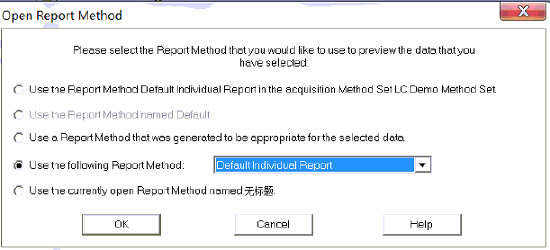
- Click the Close button to go to the report method editing interface.
- Right-click in the blank space and select Method Properties. In the Report Type section, click Summary By All.
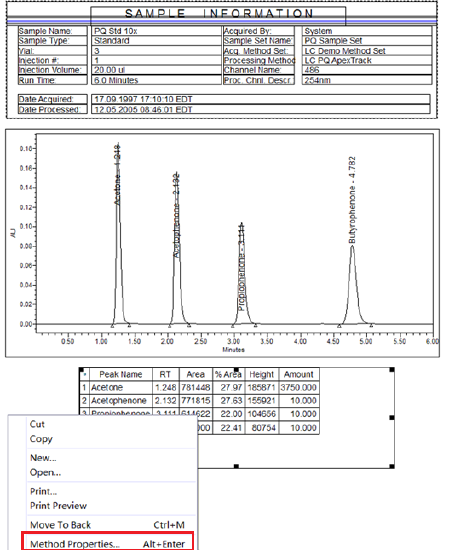
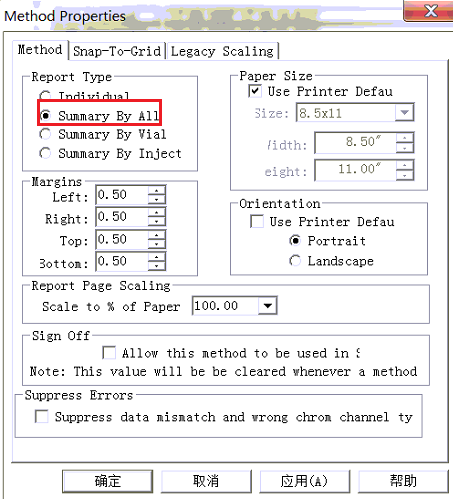
- Add a page break at the bottom.
- Highlight all tables, pictures, and the page break; double click in the blank space; and select Group.
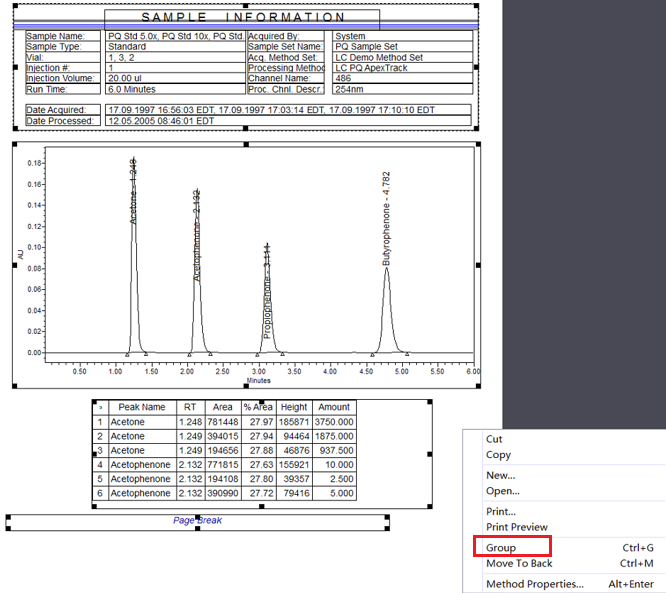
- All of the components are now grouped. Right-click on the new group and select Composite Properties.
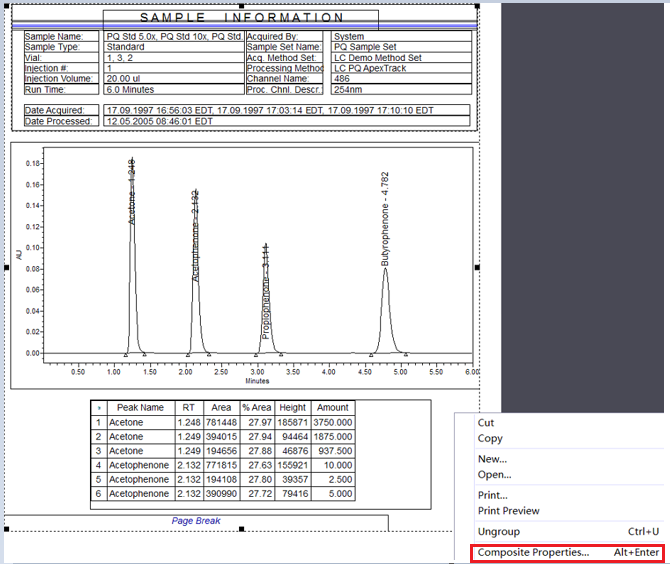
- You can name a way to order these results (e.g., Order By > Vial generates a series of individual reports that are ordered by vial, from small to large).
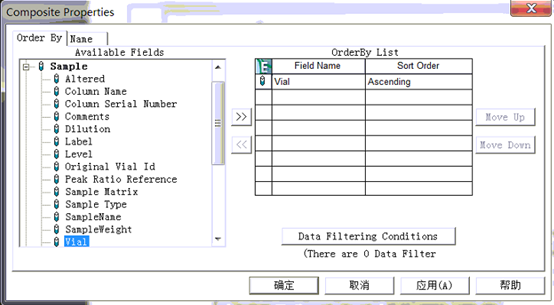
ADDITIONAL INFORMATION
id67248, EMP2LIC, EMP2OPT, EMP2SW, EMP3GC, EMP3LIC, EMP3OPT, EMP3SW, EMPGC, EMPGPC, EMPLIC, EMPOWER2, EMPOWER3, EMPSW, SUP

