How to set units to PSI in instrument method for Beckman PA800Plus in Empower - WKB63583
Article number: 63583
OBJECTIVE or GOAL
Change the setting from mBar to PSI in the instrument method for a Beckman PA800Plus in Empower 3.
ENVIRONMENT
- Empower 3
- Beckman CE Control v1.2.1
- Beckman PA800Plus
PROCEDURE
This setting is controlled via a registry key on each node.
- Open registry editor (regedit.exe) and browse to HKEY_LOCAL_MACHINE\SOFTWARE\Wow6432Node\Waters\Instruments\BCPACEMDQ.
- Edit key "PressureUnitPSI" and set to a value of 1.
- Reboot node.
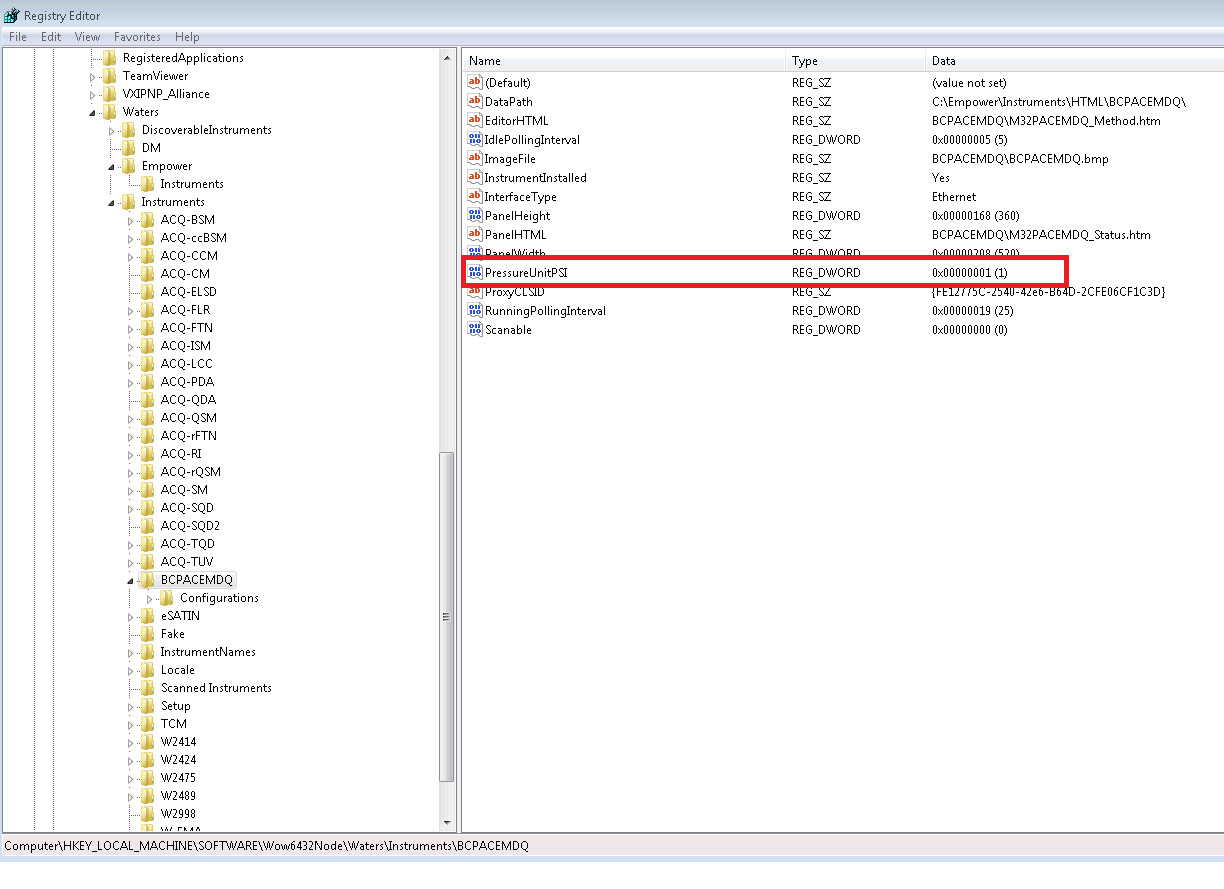
ADDITIONAL INFORMATION
If the units appear as expected on the LAC/E when connected directly, but shows the wrong units when connecting via Citrix client, make the same changes to the registry in the Citrix environment.
id63583,

