How to create formula-based derived channels in Empower 3 - WKB49999
Article number: 49999
OBJECTIVE or GOAL
Create a formula-based derived channel in Empower 3. (This can be a simple alternative to creating a custom field. It is suitable for 2D data channels only. This is separate from the standard "derived channel" as described in KCS WKB3852.)
ENVIRONMENT
- Empower 3
- Method set editor
- 2D data channels
PROCEDURE
- Open the Method Set Editor.
- Select "Derived Channels" from the left-hand navigation tree.
- Right-click > Formula-Based Derived Channel > New.
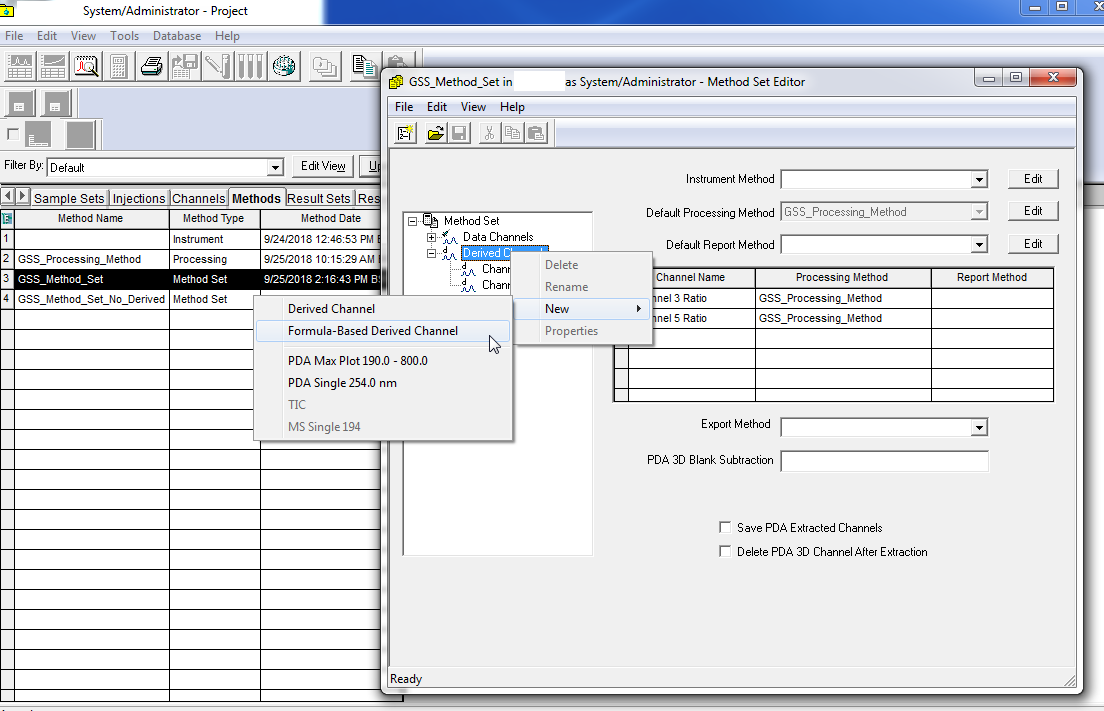
- Assign each 2D channel a variable letter (e.g., A, B, C....).
- Create a formula using the letters in the Formula box and the symbols + - * / ().
- Click Apply > OK.
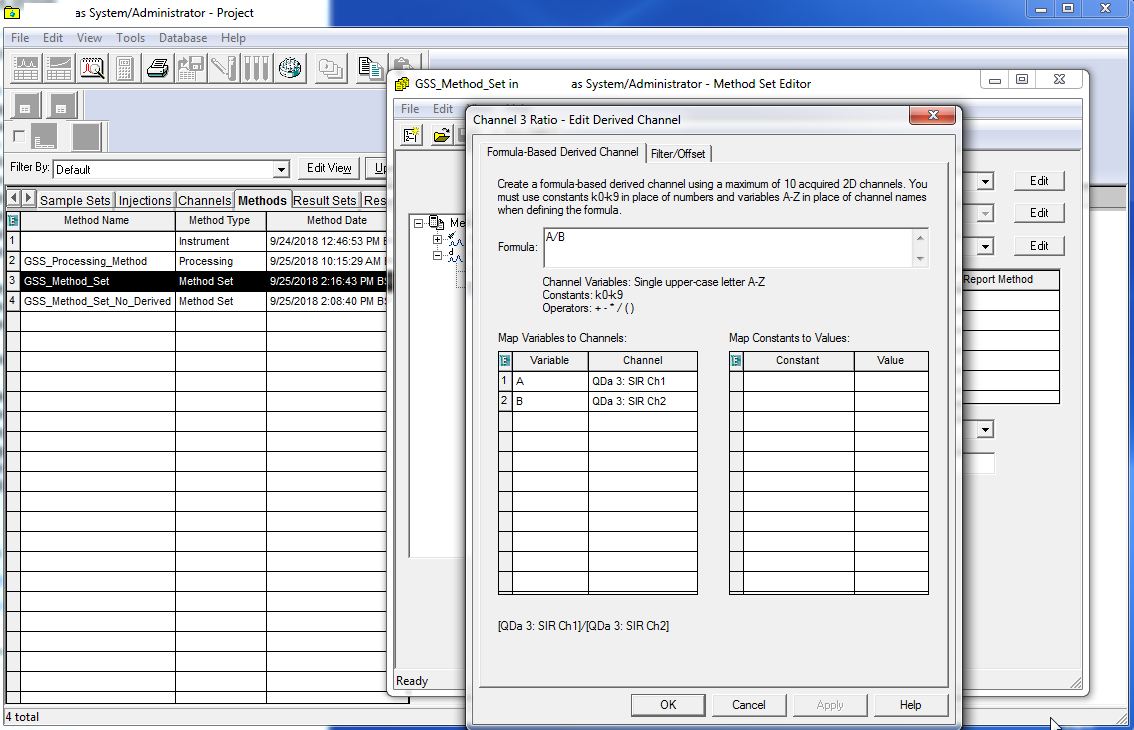
ADDITIONAL INFORMATION
This feature is available only in Empower 3 Feature Release 4 and higher.
id49999,

