How do I configure plates for the Agilent LC with Agilent ICF 2.2 and higher from Empower? - WKB3619
OBJECTIVE or GOAL
Import Agilent plate types in Empower.
ENVIRONMENT
- Empower 3
- Agilent Instrument Control Framework (ICF) Support Version 2.2 and higher
- Agilent ICF Support Layer 3.6.1
- Agilent 54 vial plate
PROCEDURE
Importing plate type definitions
Beginning with Empower 2 FR5, you can import or select plate type definitions using the Configuration Manager utility. However, the Release Notes do not mention where the text files are located. When you download the exe from the website or on the DVD, there is a file named "AgilentPlatesForImport." This is where you can find all the text files for the plates.
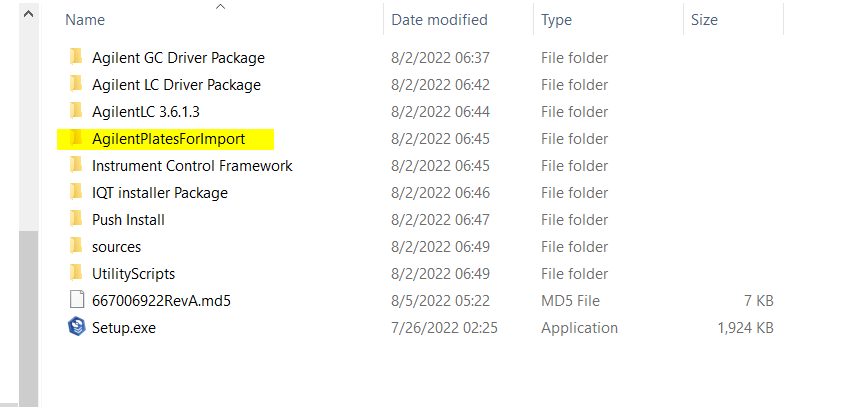
To import plate type definitions:
- Select Configuration Manager > Plate Types.
- Inside a row in the Plate Type Name field, right-click and select Import from Text.
Alternative: Right-click in the field and select New to specify a new plate type name, and then click OK.
- Type the path and name of the plate type file, or browse to the location of the file.
- Type a name for the new plate type definition, and then click OK.
ADDITIONAL INFORMATION
Agilent Instrument Control Framework (ICF) Support Version 2.2
Note: Custom plates are not supported
id3619, EMP2LIC, EMP2OPT, EMP2SW, EMP3GC, EMP3LIC, EMP3OPT, EMP3SW, EMPGC, EMPGPC, EMPLIC, EMPOWER2, EMPOWER3, EMPSW, SUP

