Error : Database connection failure, ORA 12537, TNS connection closed at Empower login - WKB2613
Article number: 2613
SYMPTOMS
- At login to Empower error shows "Database connection failure, ORA -1, ORA 12537, TNS connection closed"
- Computer name hasn't changed since install of Empower
- Reboot of computer does not resolve issue
ENVIRONMENT
- Empower 3 Personal workstation
CAUSE
The ORA 12537 is an information message and means that the connection has been closed which can be for numerous reasons
FIX or WORKAROUND
Disable the Microsoft Loopback Adapter.
Note: Empower must not be running.
- In Windows, go to the Control Panel > Network and Internet > Network Connections
-
Select the Microsoft Loopback Adapter and right-click to disable.
-
Modify the following file: C:\Empower\Oracle\Oracle11g_4\NETWORK\ADMIN\sqlnet.ora (The path depends on the version of Empower. For Empower 3.10: “C:\Empower\Oracle\Oracle19c\network\admin\Sqlnet.ora”)
-
Double-click to open with Notepad and put a # followed by a space in front of the last two lines of the file.
-
Save the updated file, and reboot the PC
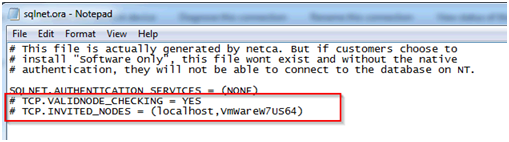
ADDITIONAL INFORMATION
id2613, EMP2LIC, EMP2OPT, EMP2SW, EMP3GC, EMP3LIC, EMP3OPT, EMP3SW, EMPGC, EMPGPC, EMPLIC, EMPOWER2, EMPOWER3, EMPSW, SUP

