In Empower 3, what does the message "Saving Processing Method with Calibration Curves" mean when saving a processing method? - WKB254346
ENVIRONMENT
- Empower 3
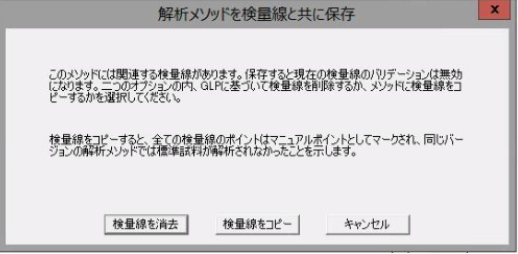
ANSWER
This message appears if you have previously created a calibration curve using this processing method.
In Empower, the calibration curve is saved in association with the processing method used to perform the process, so if you previously created a calibration curve using this processing method (that is, if you processed standard), the calibration curve from that is saved in the processing method.
If you change the contents of the processing method and save it with different parameters than when you created the calibration curve, this message appears to confirm that you want to keep or clear the calibration curve.
If you are not doing quantitative calculations with Empower, select Clear Curves.
In this case, you can save the processing method with the calibration curve cleared.
If you are doing quantitative calculations using Empower and want to continue using the currently saved calibration curve, you can select Copy Curves to save the processing method with the calibration curve stored.
ADDITIONAL INFORMATION
id254346, EMP2LIC, EMP2OPT, EMP2SW, EMP3GC, EMP3LIC, EMP3OPT, EMP3SW, EMPGC, EMPGPC, EMPLIC, EMPOWER2, EMPOWER3, EMPSW, SUP

