Changes detected in Empower Verify Files related to ACQUITY Status Detail files - WKB245787
Article number: 245787
SYMPTOMS
- Changes are indicated on Empower Verify Files related to ACQUITY Status Detail files, as shown in the example below:
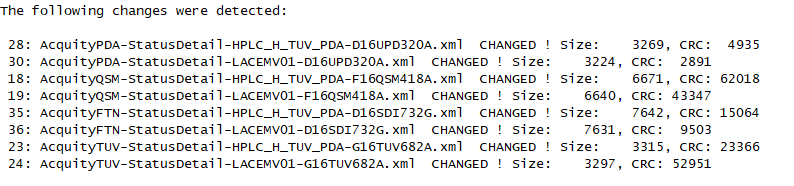
ENVIRONMENT
- Empower
CAUSE
Certain driver packs may display this behavior if the driver pack is installed, instruments are connected, and then additional instrument drivers are installed.
FIX or WORKAROUND
Removing and reinstalling all of the required drivers is known to resolve this issue.
- Ensure that no instruments are connected to the Empower node at the time of instrument driver installation.
- uninstall the drivers
- clear Waters DHCP
- disable the Instrument LAN adapter
- Re-Install the Drivers
- Enable the Instrument LAN adapter
- Reboot
- Re-configure the System as necessary
ADDITIONAL INFORMATION
It may be necessary to re-image the LACE and then re-install the drivers.
CRI-4935 addressed it in Waters Driver Pack 2023 R1.
id245787, EMP2LIC, EMP2OPT, EMP2SW, EMP3GC, EMP3LIC, EMP3OPT, EMP3SW, EMPGC, EMPGPC, EMPLIC, EMPOWER2, EMPOWER3, EMPSW, SUP

