ACQUITY UPLC Column Manager does not connect to Empower software - WKB233208
Article number: 233208
SYMPTOMS
- ACQUITY Column Manager does not connect to the Empower software
- ACQUITY Column Manager cannot be reset
- Empower Configuration Manager > Node Properties > Instruments tab shows Column Manager as "No" in OK? column
ENVIRONMENT
- Empower 3
- ACQUITY UPLC Column Manager
CAUSE
Unknown
FIX or WORKAROUND
- Delete the ACQUITY UPLC Column Manager entry from the Waters DHCP Server configuration (this can be located on the L\ACE in the C:\Empower\Waters Instruments folder).
- Power cycle the column manager and confirm that the module repopulates into the server configuration.
- Power-off the LAC/E and restart.
- Confirm that the column manager shows "Yes" in the OK? column in Empower Configuration Manager > Node Properties > Instruments tab.
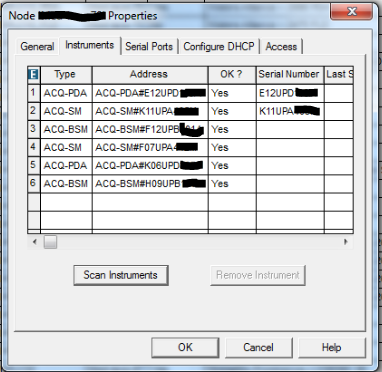
ADDITIONAL INFORMATION
id233208, A-30MCM, EMP2LIC, EMP2OPT, EMP2SW, EMP3GC, EMP3LIC, EMP3OPT, EMP3SW, EMPGC, EMPGPC, EMPLIC, EMPOWER2, EMPOWER3, EMPSW, SUP, UPC2CMAUX, UPCMA, UPCMAIVD, UPCMAUX, UPCMIVD, UPCOLMGR, UPPCMA, UPPCMAUX

