Empower 3 error "The application was unable to start correctly (0xc0000022). Click OK to close the application" - WKB228216
Article number: 228216
SYMPTOMS
- Empower.exe - Application Error
"The application was unable to start correctly (0xc0000022). Click OK to close the application"
when launching Empower from desktop icon of Production and Test server
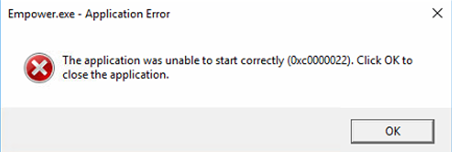
- No issues with client login
- With right-click Empower.exe on drive, can run program as usual
- "Empower.exe - System Error
"The program can't start because MIL3.dll is missing from your computer. Try reinstalling the program to fix this problem"
when opening Empower via shortcut of Empower.exe added to desktop

ENVIRONMENT
- Empower 3
- Empower 3 Enterprise
- Feature Release 5 Service Release 5
CAUSE
The oci.dll file permissions are incorrect.
FIX or WORKAROUND
Allow Full Permissions for Everyone within this file's properties.
Right click Empower shortcut or Empower.exe file in Empower\Bin directory and select Run as Administrator.
In the Empower shortcut properties, Shortcut tab, Advanced button, check the box Run as Administrator box.
ADDITIONAL INFORMATION
Process Monitor application determines which file is at fault.
id228216, EMP2LIC, EMP2OPT, EMP2SW, EMP3GC, EMP3LIC, EMP3OPT, EMP3SW, EMPGC, EMPGPC, EMPLIC, EMPOWER2, EMPOWER3, EMPSW, SUP

