Connection to chromatography system lost - WKB208605
Article number: 208605
SYMPTOMS
- Error "Connection to Chromatography System Lost" appears
- Acquisition stops
ENVIRONMENT
- Empower 3
- Empower Enterprise
- Empower Workgroup
- Empower Personal
- MassLynx
CAUSE
The sleep settings are disabling the Instrument LAN card.
FIX or WORKAROUND
- On the acquisition computer or LAC/E32, open Windows Explorer.
- In the left-hand panel, right-click on network and select "Properties".
- In the Network and Sharing Center that opens, in the left-hand panel, select "Change Adapter Settings".
- Right-click on the Instrument LAN (the LAN card that is connected to the instrument) and select "Properties".
- Select "Configure".
- Select "Power Management".
- Clear the "Allow the computer to turn off this device to save power" selection, as in the image below.
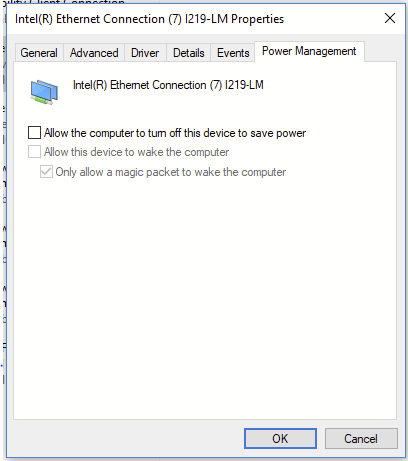
ADDITIONAL INFORMATION
Contact your IT department before making changes.

