"Connection to chromatography system lost" with Empower - WKB208603
Article number: 208603
SYMPTOMS
- "Connection to chromatography system lost" error
- Acquisition stops
ENVIRONMENT
- Empower 3
- Empower 3 Personal
- Empower 3 Workgroup
- Empower 3 Enterprise
CAUSE
The acquisition computer or LAC/E32 went to sleep during run.
FIX or WORKAROUND
- On the acquisition computer or LAC/E32, navigate to the Windows Control Panel.
- Click "System and Security".
- Click "Power Options".
- On the Power Options page, click "Change Plan Settings".
- On the "Edit Plan Settings" page, change the following:
- Select "Never" from the "Turn off display" field.
- Select "Never" from the "Put the computer to sleep" field.
- On the "Edit Plan Settings" page, select "Change Advanced Power Settings".
- Edit the advanced power settings to match the following table:
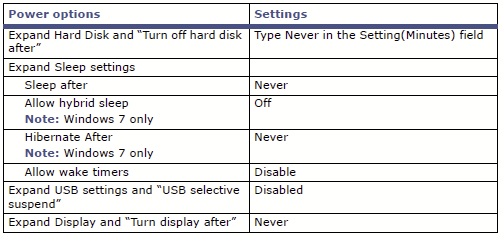
ADDITIONAL INFORMATION
Ensure that you check with your company IT before making any changes. Note that group policy may override these changes.

