MP is not calculated when processed using the Empower 3 GPC option; processing code G11 appears in Review window - WKB198661
Article number: 198661
SYMPTOMS
- MP is not calculated when processed using GPC option
- Processing code G11 appears in the Review window
ENVIRONMENT
- Empower 3
- Empower 2
- Empower
CAUSE
The peak top does not fall in the range of the calibration curve.
FIX or WORKAROUND
- Check the calibration curve to see if it covers from start to end of Broad Peak.
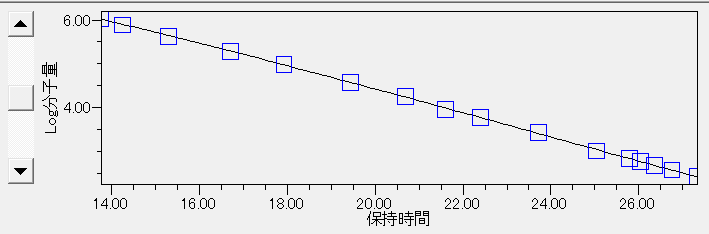
- Open the processing method and specify appropriate values for V0 and Vt on the Calibration tab. ("Appropriate" means that the range should be resolved by the column set.)
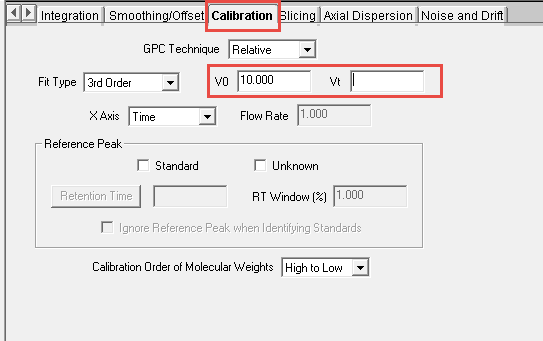
- Save the processing method.
- Open the data from the Channels tab and open the processing method you just saved.
- Perform the processing again and confirm that the MP is displayed.

