Random "Server Busy" error when starting sample set on Agilent 8890 GC - WKB196592
Article number: 196592
SYMPTOMS
- "Server Busy" error randomly appears when starting a sample set; the only way to close it is from Windows task manager
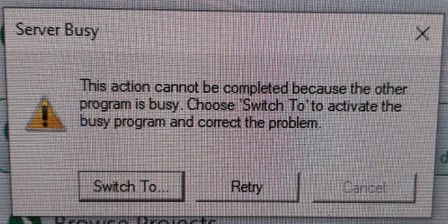
- At the same time, in Windows Event Viewer, an application error appears from AgGC7890Drv
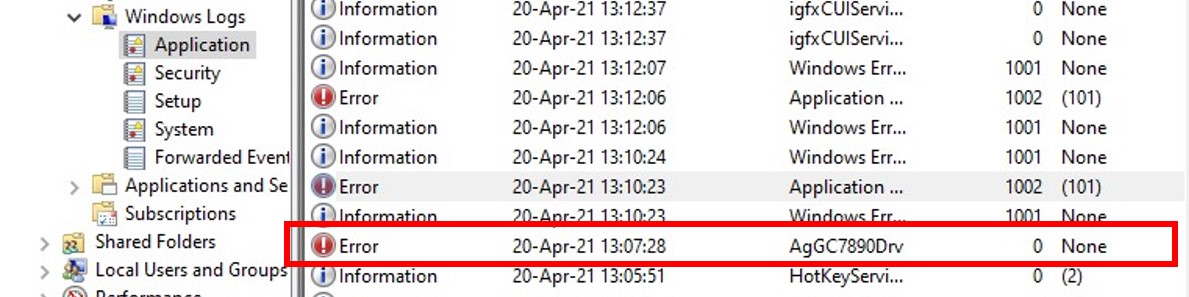
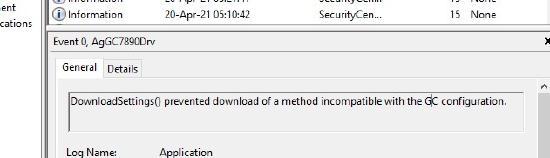
ENVIRONMENT
- Empower 3 FR5 Enterprise
- Agilent Instrument Control Framework 3.4
- Agilent 8890 GC
CAUSE
An Agilent column's SmartKey was connected in position 1 on the GC front panel, but a different column was specified in the instrument method for the same position.
This caused the configuration conflict seen in the Windows Event Viewer.
FIX or WORKAROUND
- Remove the Agilent column's SmartKey from the front panel.
- Restart the LAC/E.
- Restart the GC.
ADDITIONAL INFORMATION
id196592, EMP2LIC, EMP2OPT, EMP2SW, EMP3GC, EMP3LIC, EMP3OPT, EMP3SW, EMPGC, EMPGPC, EMPLIC, EMPOWER2, EMPOWER3, EMPSW, SUP

