How to extract the spectral points of a PDA spectrum acquired by Empower 3 - WKB193646
Article number: 193646
OBJECTIVE or GOAL
Extract the spectral points of a PDA spectrum acquired by Empower 3.
ENVIRONMENT
- Empower 3
- Empower 2
- ACQUITY UPLC PDA Detector
- 2998 Photodiode Array Detector
- 2996 PDA Detector
PROCEDURE
- Review the displayed result data for the spectrum.
- On the Spectrum tab, if there are multiple peaks, clear the selections of peaks other than the peak you want to extract.
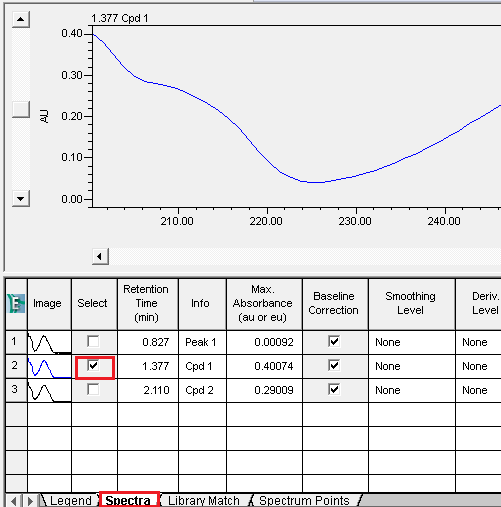
- Open the Spectrum Points tab and click the "E" at the top-right of the table to copy all cells.
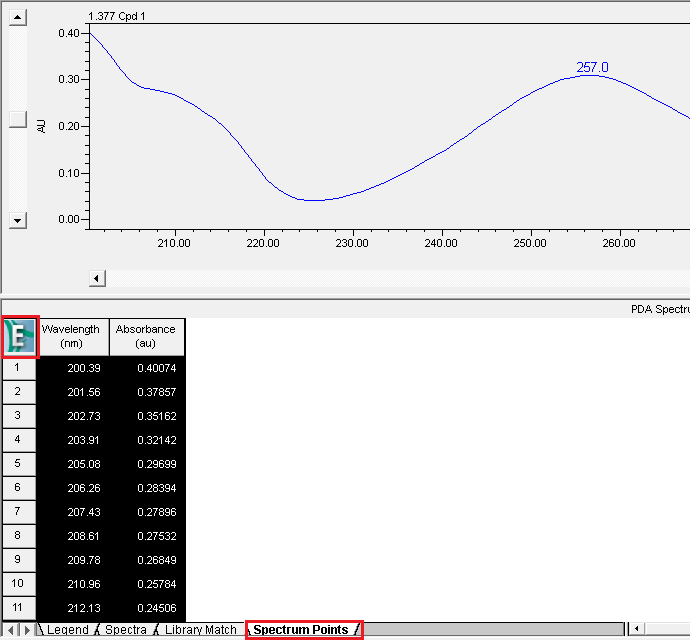
- Paste it into Excel or Notepad to complete the extraction of spectrum point data.
ADDITIONAL INFORMATION
Cannot process 3D PDA data in Empower - WKB69417
PDA 3D spectra missing in review window - WKB8750
id193646, 2998, 2998B, 2998SFC, A-10PDA, A-30PDA, EMP2LIC, EMP2OPT, EMP2SW, EMP3GC, EMP3LIC, EMP3OPT, EMP3SW, EMPGC, EMPGPC, EMPLIC, EMPOWER2, EMPOWER3, EMPSW, SUP, UPAPDA, UPARPPDA, UPC2PDA, UPPDA, UPPDAARC, UPPDAARCB, UPPDA-E, UPPDA-L, UPPDALTC, UPPDATC, UPPPDA

