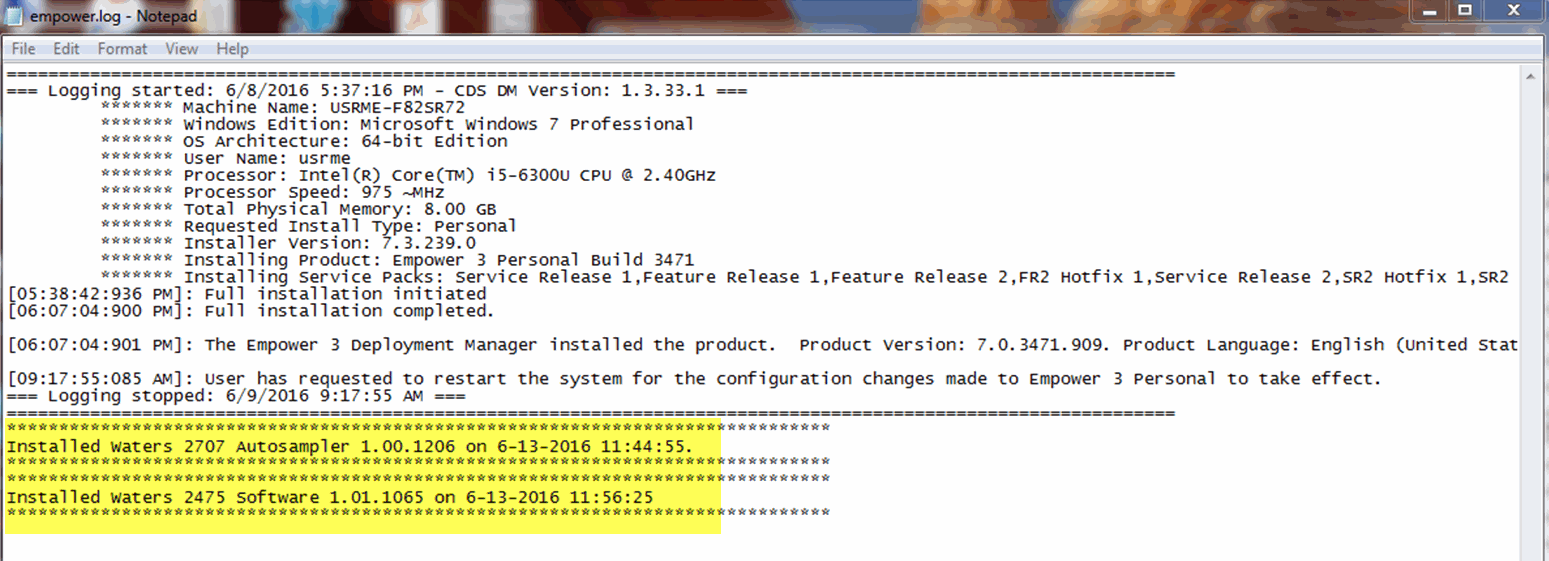Where to find the Waters drivers pack version and Empower log file? - WKB1781
Article number: 1781
ENVIRONMENT
- Empower
- Agilent
ANSWER
- The Empower.log found by selecting the Empower Installation Log in the Windows Start Empower group menu shows which drivers and their versions that are installed.
- To see Agilent drivers, go to Control Panel > Programs > Features, and click Publisher to display alphabetically.
ADDITIONAL INFORMATION
Find the empower.log on the C: Drive in the Windows folder. (C: > windows)