Error "Invalid injection location" when running Agilent LC with Empower - WKB17786
Article number: 17786
SYMPTOMS
- "Invalid injection location" error
- "no valid vial position specified" error
ENVIRONMENT
- Empower 2
- Empower 3
- Client server
- Empower clients
- Agilent LC
- Agilent ICF
CAUSE
- A mismatch of the vial/plate selection OR
- The vial tray on the instrument and the plate are not pushed back and locked all the way into the system’s sampler OR
- An invalid vial syntax has been entered
FIX or WORKAROUND
- Fix the tray position by setting it in place.
- Create a brand new Instrument Method. Then select the instrument method and select Setup. This ensures that your instrument method corresponds to the configuration of your Agilent LC.
- When you set up your sample set, select the correct plate type.
- Verify that you have the correct vial designation syntax in your sample set method. Example: If using the Agilent 66 x 2 mL tray, use the 1:A,1 format.
- Verify that you have the correct vial designation syntax in your instrument method. Example: If using the Agilent 66 x 2 mL tray, use the P1:A1 format.
ADDITIONAL INFORMATION
From the instrument method, press "F1" to view the help file to view ICF required vial location format. For Example, to set the needle wash vial:
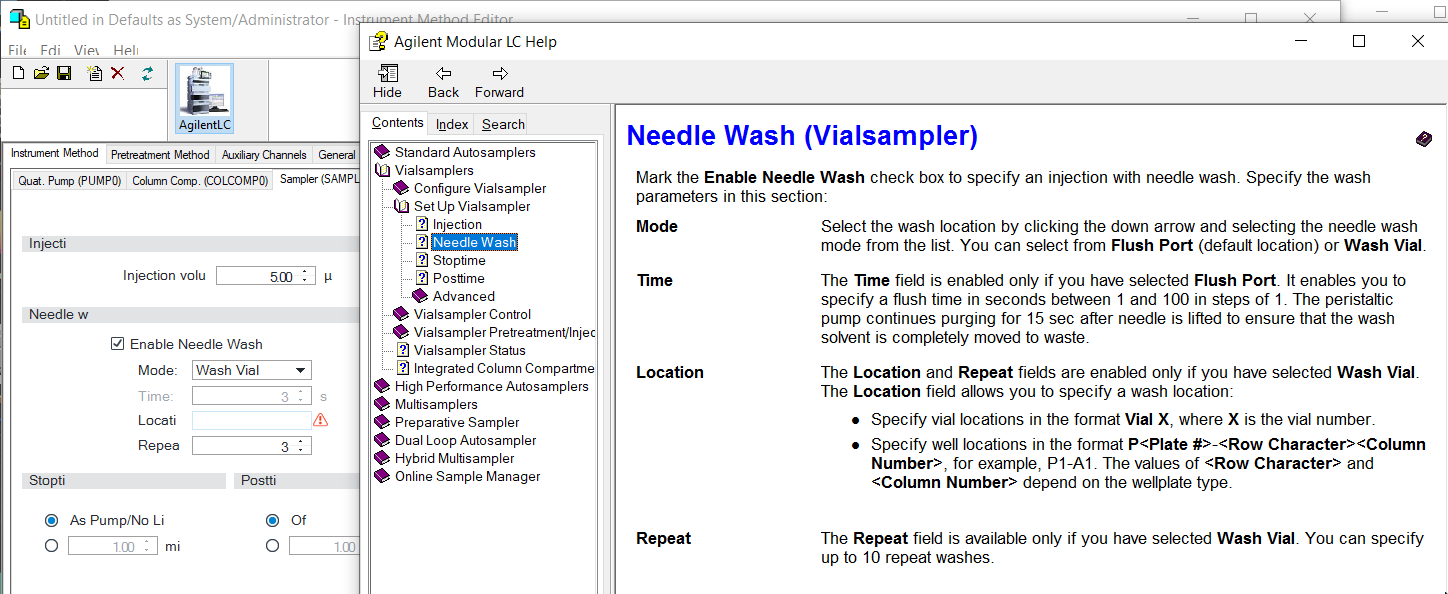
id17786, EMP2LIC, EMP2OPT, EMP2SW, EMP3GC, EMP3LIC, EMP3OPT, EMP3SW, EMPGC, EMPGPC, EMPLIC, EMPOWER2, EMPOWER3, EMPSW, SUP

