In the Waters licensing wizard in Empower, "Show Licenses" is the only option available - WKB17709
SYMPTOMS
- In the Empower licensing wizard, "Show Licenses" is the only option available
- Other options (Request Software Registration File, Activate Licenses & Deactivate Licenses) are not available from the licensing wizard
- Error message when launching the Waters Licensing wizard: "Cannot Activate Licenses - The Waters Licensing wizard detected that there are licenses present on your system. To view existing licenses, click Show Licenses in the Waters Licensing wizard. If you wish to activate licenses using the Waters Licensing Wizard, deactivate old licenses using key disks and then use the Waters Licensing wizard to activate them."
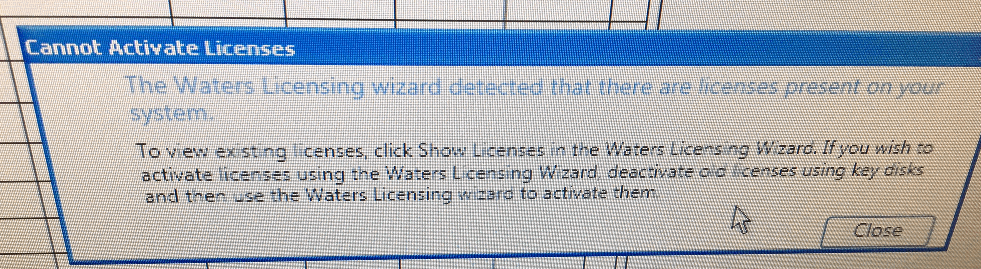
ENVIRONMENT
- Empower 2 Feature Release 5 ; FR5
CAUSE
Licenses were already activated on the system using key disks.
FIX or WORKAROUND
You cannot activate licenses on a system using both methods (key disks and licensing wizard).
Option 1 - Activate additional licenses using key disks.
Option 2 - Deactivate the licenses using the original key disks, and then reactivate the licenses use the wizard. (Key disks must have serial numbers for this process to work; the serial number is required for online activation.)
ADDITIONAL INFORMATION
WKB1918 - How to activate and deactivate Empower software licenses and options using the Waters Licensing Wizard.
To activate using the floppy key disk see attached Empower 2 Feature Release 5 install manual section 3-10
Empower 2 FR5 Installation.pdf
id17709, EMP2LIC, EMP2OPT, EMP2SW, EMP3GC, EMP3LIC, EMP3OPT, EMP3SW, EMPGC, EMPGPC, EMPLIC, EMPOWER2, EMPOWER3, EMPSW, SUP

