License count error appears at Empower login - WKB17208
Article number: 17208
SYMPTOMS
- Error message dialog displayed at Empower login: There are currently XXX active or disabled user accounts on this server. This server is only licensed for XXX user accounts. Go to the Configuration Manager and remove enough user accounts to satisfy the licensing requirements.
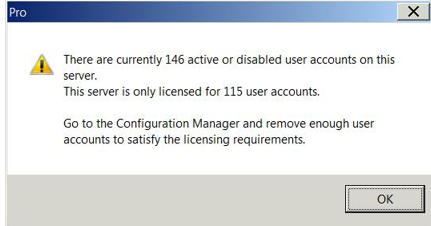
- The system policy that enforces unique Empower user accounts is disabled
- System monitor shows there are sufficient licenses
ENVIRONMENT
- Empower
- Empower 3 Feature Release 3 - Enterprise
CAUSE
Scenario 1:
- A defect in Empower is evident when an Empower client is configured to access multiple installations of Empower containing different numbers of "Named User" licenses (CRI 657).
- The licensing information for the first Empower instance connection is cached. Therefore, if one connects to an instance of Empower with, for example, 10 named users, and then one connects to another Empower instance with, for example, 50 named users, Empower will display this message.
Scenario 2:
- User added new named user licenses into system. After adding named used licenses not logged off from empower, so changes does not came into effect.
Scenario 3:
- User has removed the named user licenses from system using licensing wizard, so due to license deficiency error message is displayed.
FIX or WORKAROUND
Log off, and close any empower.exe that is listed in the task manager if you have enough licenses in system monitor. In case of licenses were less in system monitor due to any changes done to licenses, then either remove users or add required licenses.
ADDITIONAL INFORMATION
id17208, EMP2LIC, EMP2OPT, EMP2SW, EMP3GC, EMP3LIC, EMP3OPT, EMP3SW, EMPGC, EMPGPC, EMPLIC, EMPOWER2, EMPOWER3, EMPSW, SUP

