Not a valid plate number message when setting up a run in Breeze 2 with two plates - WKB15476
Article number: 15476
SYMPTOMS
- "Not a valid plate number" when trying to set up a run with Breeze 2 with two plates.
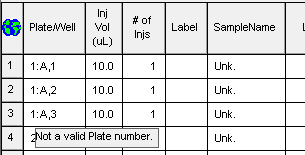
- Able to select plate and well configuration for plate 1, but not plate 2.
ENVIRONMENT
- Breeze 2
- 2707 Autosampler
CAUSE
Plate 2 was not configured in Breeze so you could not configure a correct vial location for plate 2.
FIX or WORKAROUND
- In Breeze, go to Edit > Plates.
- Add plate 2 and click OK.
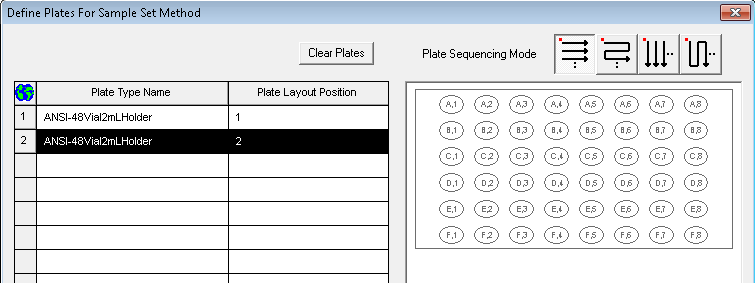
3. Now, you can configure plate 2 and well configuration in run samples.
ADDITIONAL INFORMATION
id15476, 2707, 2707SFC, BREEZESW, SUPBZ

