Chromatogram does not display when bringing a Sample Set into Review in Empower - WKB15047
Article number: 15047
SYMPTOMS
- Bringing a Sample Set into Review via Empower Pro or QuickStart user interfaces does not display a chromatogram.
ENVIRONMENT
- Empower 3 FR2 SR2 HF2
CAUSE
The Method Set does not have a default Processing Method defined and the Method Set Options are defined as shown:
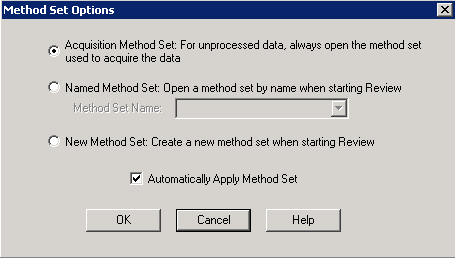
FIX or WORKAROUND
- Define a default Processing Method in the Method Set, alter the Method Set Options, or click the 2D Channels Tab and select the channel.
ADDITIONAL INFORMATION
This issue is documented as defect PCS#55951.
id15047, EMP2LIC, EMP2OPT, EMP2SW, EMP3GC, EMP3LIC, EMP3OPT, EMP3SW, EMPGC, EMPGPC, EMPLIC, EMPOWER2, EMPOWER3, EMPSW, SUP

