Where can I find the Raw Data Path in Empower? - WKB13277
Article number: 13277
ENVIRONMENT
- Empower
ANSWER
1. Log into Empower as an Administrator.
2. Configure the System.
3. View.
4. Manage Raw Data Files...
This window displays the raw data paths and you can Add, Remove, and Test data paths. This is where you select the Default Raw Data Path.
ADDITIONAL INFORMATION
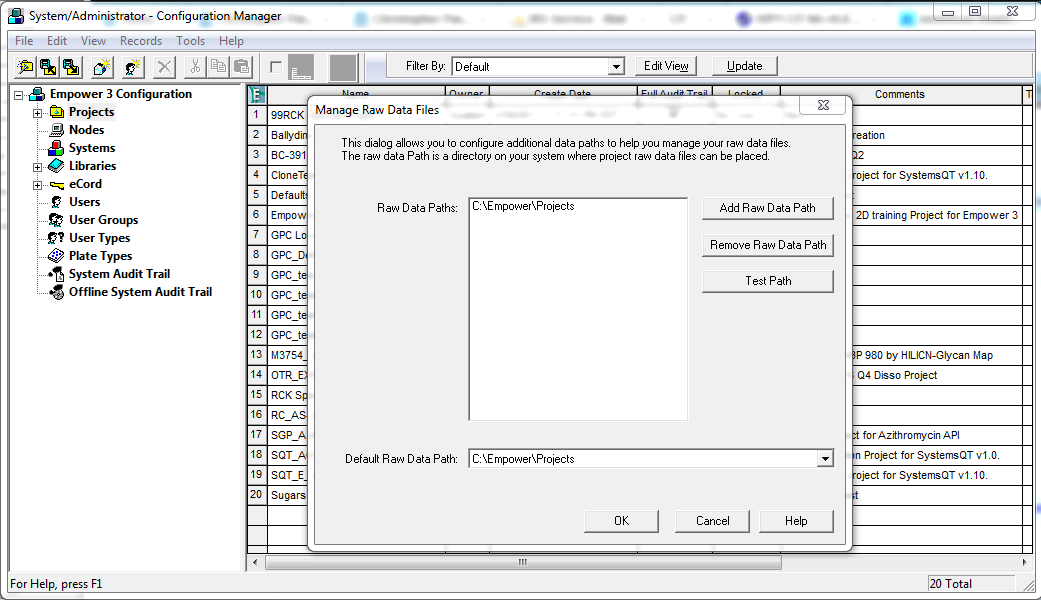
id13277, EMP2LIC, EMP2OPT, EMP2SW, EMP3GC, EMP3LIC, EMP3OPT, EMP3SW, EMPGC, EMPGPC, EMPLIC, EMPOWER2, EMPOWER3, EMPSW, SUP

