When using Citrix, Empower screens display random black sections - WKB13227
Article number: 13227
SYMPTOMS
- Empower application windows show random sections in black
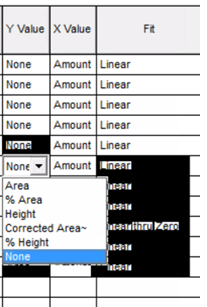
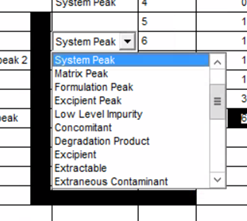
ENVIRONMENT
- Empower 3 FR3 HF1
- Citrix XenApp v7.6
- Citrix Receiver v4.6 or v4.7
- Server 2012
- ESX v5.5
CAUSE
XenApp v7.6 policies related to graphics
FIX or WORKAROUND
- Set "Legacy graphics mode” to enabled.
- Set "Queuing and tossing" to disabled.
ADDITIONAL INFORMATION

