How to create a shutdown method with an Agilent LC and Empower - WKB13121
OBJECTIVE or GOAL
Create a shutdown method with an Agilent LC and Empower.
ENVIRONMENT
- Agilent LC, 1100 and 1200 series
- Empower 3
PROCEDURE
The following is the shutdown procedure.
- On the Edit menu, click Instrument Method.

If you want to shut down the flow and turn off the lamp after your sample acquisition, use the shutdown method as the last executed method of your sample stack. This feature requires two steps: The generation of a shutdown method and the selection of this method to be executed at the end of your sample set. As with all other method settings, load the instrument method from the Edit menu.
- In Pump: Define Stop time.
- Step one: Create your shutdown method – define a stop time for the modules you want to shut down.
- Pump Shutdown:
Define a stop time in the pump method screen.
Unlike Agilent software, Empower defines a sample run time in the sample set, not as a method parameter.
However, if the method is marked as a shutdown method (see below), Empower uses the run time value in the ICF
method screens to execute the shutdown of the modules.
To shut down the flow (pump) and the lamp (detector), enter a stop time (same value) for each module in the
instrument method (not just the pump and detector). After the specified stop time, the modules will shut down as soon
as the shutdown method is loaded.

- Select “Instrument Method” Detector.
Lamp Shutdown: Define a stop time in the lamp method screen.
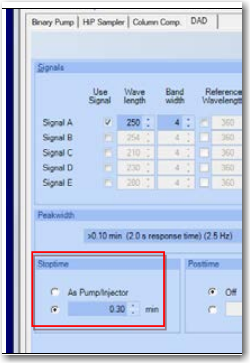
- Select “Instrument Method” Autosampler. Define a stop time in the autosampler method screen.
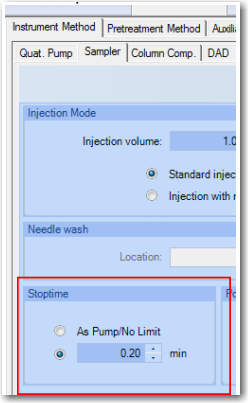
- Select “Instrument Method” Column Compartment. Define a stop time in the column compartment method screen.
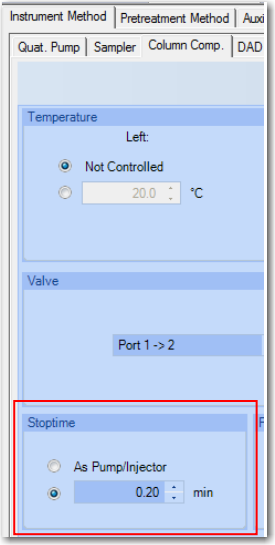
- Select “Instrument Method” General. Select General.
To mark this method as a shutdown method, open the General tab, which offers access to method parameters, which are not module-specific.
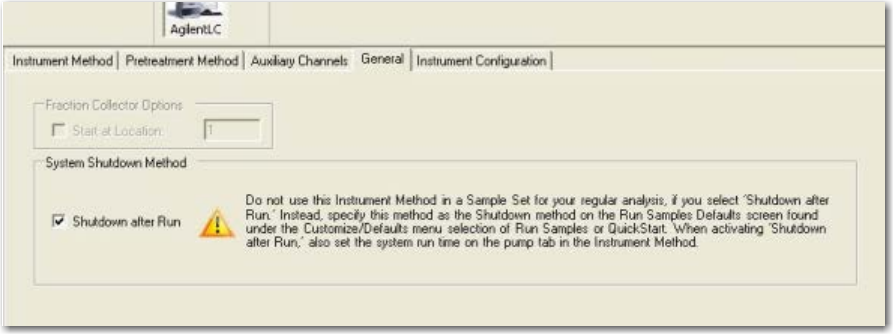
- Select “Shutdown after Run”.
By enabling system shutdown after run selection and saving the method, this instrument method can be used as a shutdown method. This method should not be used in a
sample set for regular analysis.
- Save the file as ICS20_InstMeth_Shutdown.
Once you have finished, save your instrument method; name it clearly as a shutdown method.
- Select Run (green button); the Run Sample Set screen appears.
- Select shutdown method: ICS20_InstMeth_Shutdown
- Click OK. Select your shutdown method for this sample set.
Before starting your injection, specify the use of a shutdown method. Select the shutdown method on the Run Sample Set screen.
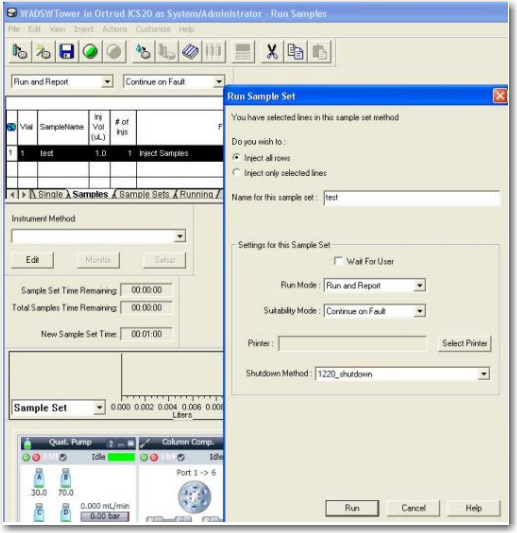
At the end of the sample run, the system loads your defined shutdown method (UI in blue run state) and shuts down the modules after the defined stop time (UI back to idle, lamps off).
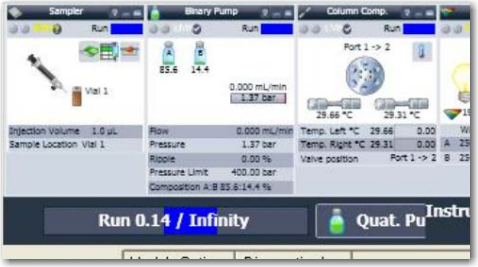
ADDITIONAL INFORMATION
This information is specific to Agilent ICF Support version 2.1 and later.
This information is valid for the Empower 3.0 driver, with or without the Agilent Framework.
Reference PCS#54419 at http://www.waters.com/waters/support...1442&type=DFCT.
- Shutdown methods must have a channel
- "Data channel" has to be a detector channel - just Aux channel won't work
- Not always the first injection will have the spikes
- Check the box for " UV lamp" ( see screen shot below)
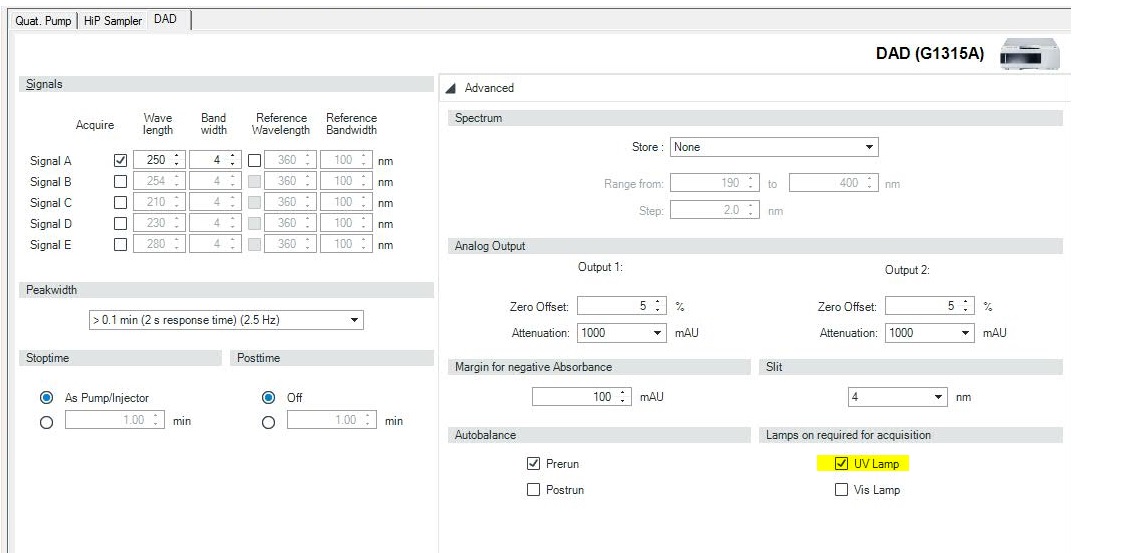
id13121, EMP2LIC, EMP2OPT, EMP2SW, EMP3GC, EMP3LIC, EMP3OPT, EMP3SW, EMPGC, EMPGPC, EMPLIC, EMPOWER2, EMPOWER3, EMPSW, SUP

