Can the resulting slice table be exported with the export method with the Empower 3 GPC/SEC option? - WKB122857
Article number: 122857
ENVIRONMENT
- Empower 3
- Empower 2
- GPC/SEC option
ANSWER
No.
If necessary, copy the table as follows:
- Open the results in Review
- Select the Results view using the icon or results from the Window menu.
- Open the Mol Weight Dist tab.
- Select the peak name from the list at the top of the table, click the E at the top-left of the table, and select Full.
- Right-click and select Copy to paste into Notepad or Excel.
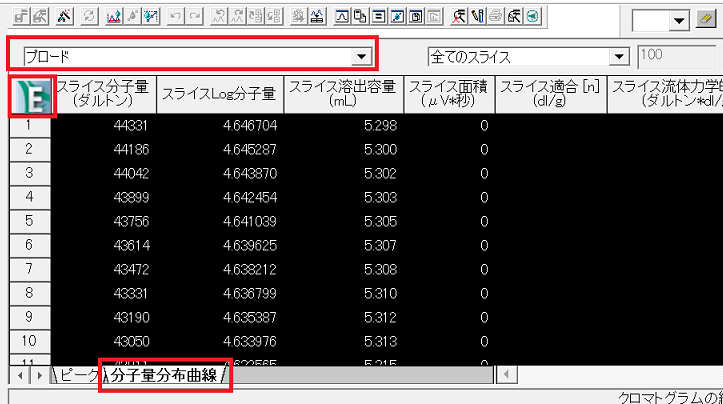
You can export the distribution table for each result by selecting a result and export using a report method with the distribution table and defining the export method to save as ASCII (ARS). However this is not correctly recognised when attempting to import into excel.

ADDITIONAL INFORMATION
Customers requesting this should be added to [CRI-7881] Store GPC distribution table in Empower database to allow export of table (PCS 47503)
Can I do molecular weight calculations in Empower without the GPC option? - WKB91633

id122857, EMP2LIC, EMP2OPT, EMP2SW, EMP3GC, EMP3LIC, EMP3OPT, EMP3SW, EMPGC, EMPGPC, EMPGPC, EMPLIC, EMPOWER2, EMPOWER3, EMPSW, GPCV2K, SUP

