Empower 3: The baseline is integrated as the peak - WKB121466
Article number: 121466
SYMPTOMS
- When the baseline is tilted due to gradient etc., the baseline is integrated as the peak.
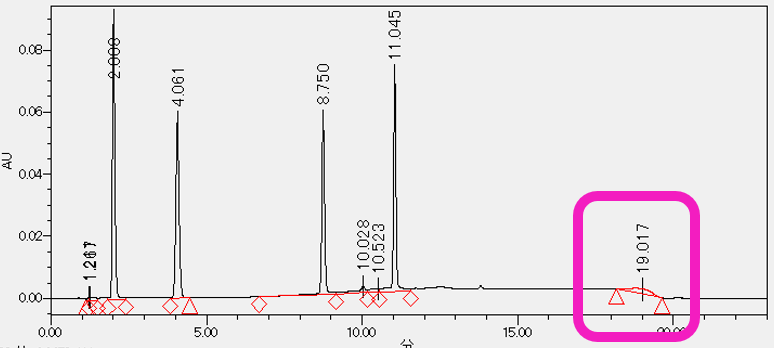
ENVIRONMENT
- Empower 3
CAUSE
The baseline slope exceeds the threshold value of the processing method
FIX or WORKAROUND
- - Check the peak width of the relevant part
→ Right-click on the peak table and select "Table Properties", uncheck the "Width" in the list of Hidden Columns on the Table Properties window.
- Add the integration event "Set Maximum Width (sec)" to the processing method and set the value to a value slightly smaller than the peak width of the corresponding part.
・ Perform processing
* With the above settings, peaks larger than the value set in the event will not be recognized as peaks.
ADDITIONAL INFORMATION

