Empower 3: How to calculate Relative RT and RT Ratio? - WKB119665
Article number: 119665
OBJECTIVE or GOAL
- Calculate Relative RT and RT Ratio
ENVIRONMENT
- Empower 3
PROCEDURE
1. In the processing method "Components" tab, set the reference peak name in the "Rel RT Reference" column of the row of the corresponding peak.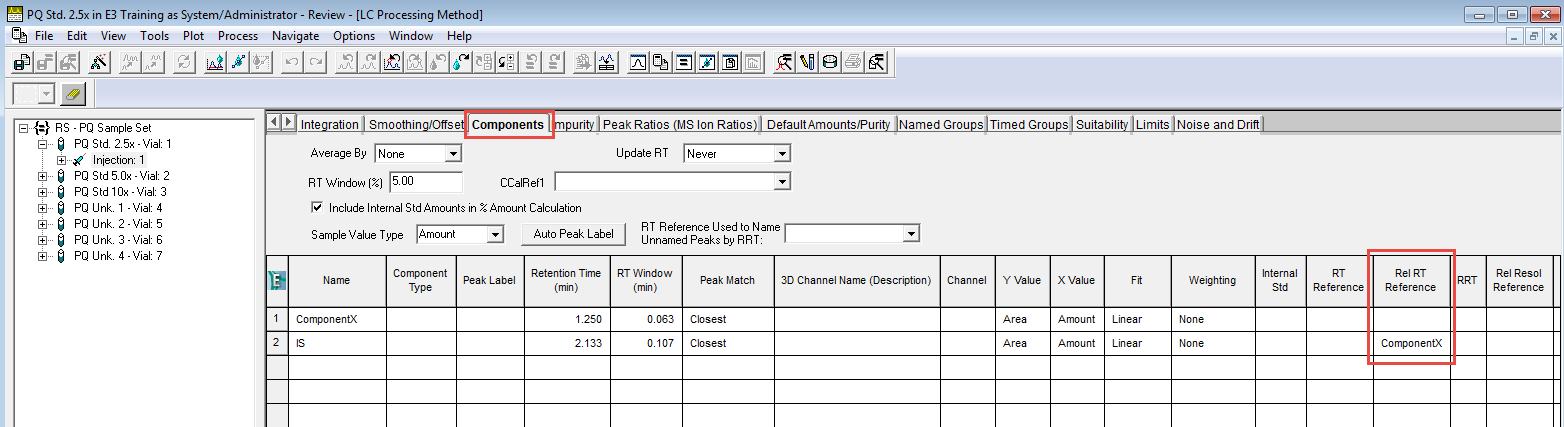
2. Perform the processing
3. If "Relative Retention Time" and "Retention Time Ratio" are not displayed in the peak table of the processed result review window,
right-click on the peak table and select "Table Properties" to clear the check box in the list of Hidden Columns.
ADDITIONAL INFORMATION
id119665, EMP2LIC, EMP2OPT, EMP2SW, EMP3GC, EMP3LIC, EMP3OPT, EMP3SW, EMPGC, EMPGPC, EMPLIC, EMPOWER2, EMPOWER3, EMPSW, SUP

