As of Empower 3 SR3, where is the message center? - WKB119667
Article number: 119667
ENVIRONMENT
- Empower 3 SR3 and later
ANSWER
To access the message center:
- Click the trumpet mark at the top of an Empower screen.
- It is normally green, but red when an error occurs.
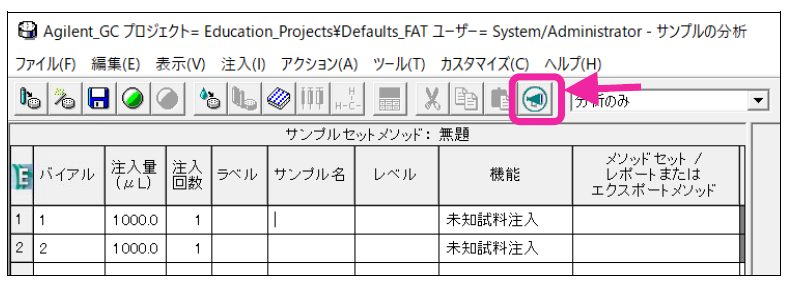
To check the contents of the message center:
- Check the contents of the Message column on the All Messages tab.
- Search for relevant messages by date, user name, project name, etc.
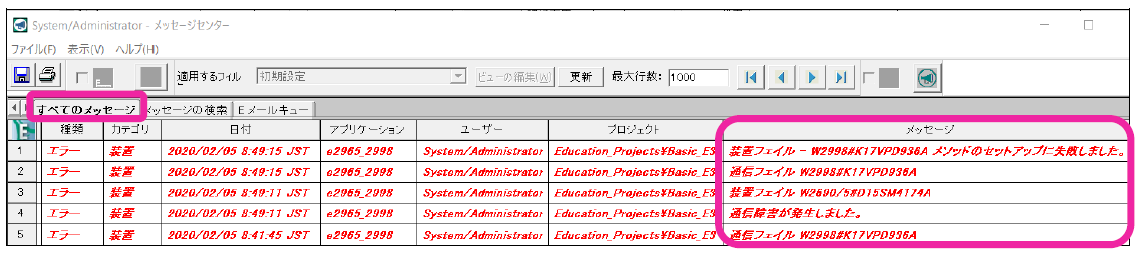
ADDITIONAL INFORMATION
For the location of the message center in versions prior to Empower 3 SR3, refer to the following article.
Where is the Empower Message Center? --WKB77462

