Can you rename a Sample Set in Empower? - WKB10999
Article number: 10999
ENVIRONMENT
- Empower 2
- Empower 3
ANSWER
Yes.
- Select Browse Project
- Select Sample Set.
- Right-click Select Alter Sample
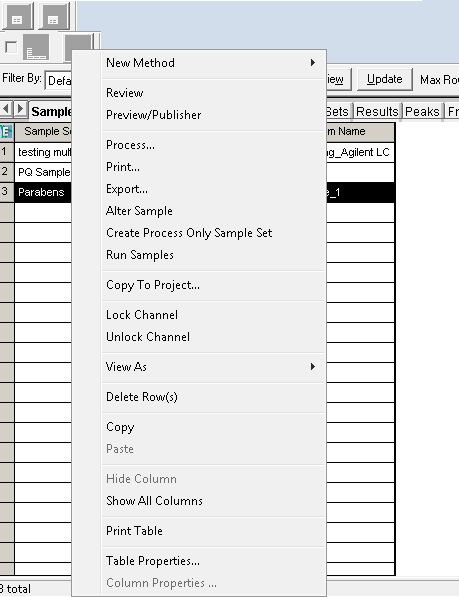
- Select Edit.
- Select Rename Sample Set.
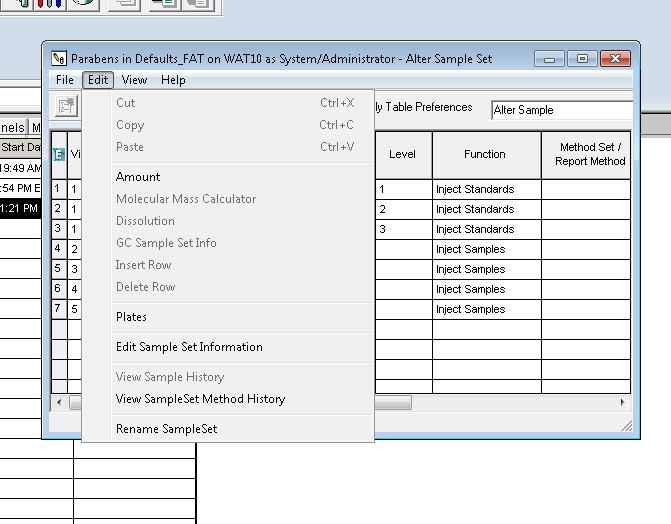
- Type new name of Sample Set and click OK.
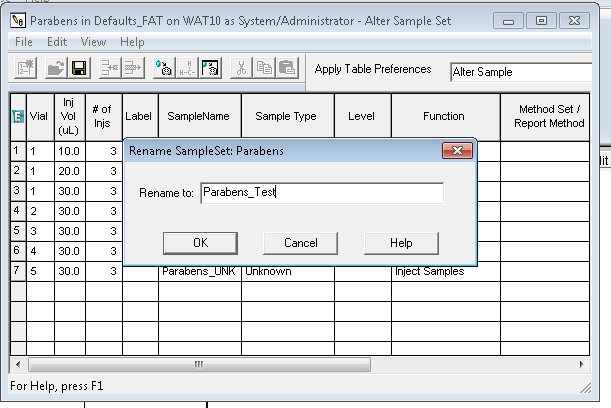
- Save Alter Sample Screen.
ADDITIONAL INFORMATION

