How to extract a second derivative chromatogram for 2D data in Empower- WKB10726
Article number: 10726
OBJECTIVE or GOAL
Extract a chromatogram for the second derivative of 2D data.
ENVIRONMENT
- Empower
- 2D Data
PROCEDURE
- Open the method set used to process the data.
- Create a new derived channel by right-clicking "Derived Channel" > New > Derived Channel.
- Choose the first channel as the wavelength you are extracting.
- Leave the second channel operator as "None".
- On the filter/offset tab, choose the second derivative. Click OK.
- Save the method set.
- Process data.
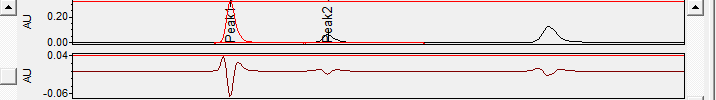
The second derivative plot is on the bottom.
ADDITIONAL INFORMATION
These steps can also be applied to an extracted 2D channel from 3D PDA data.
id10726, EMP2LIC, EMP2OPT, EMP2SW, EMP3GC, EMP3LIC, EMP3OPT, EMP3SW, EMPGC, EMPGPC, EMPLIC, EMPOWER2, EMPOWER3, EMPSW, SUP

