QDa detector with Empower: "Instrument Communication failure" in control panel - WKB10570
Article number: 10570
SYMPTOMS
- "Instrument Communication failure" in the QDa control panel in the run sample of Empower.
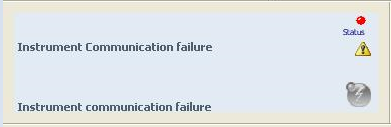
- Instrument failure ACQ-QDA
ENVIRONMENT
- Empower 2 FR5
- Empower 3
- ACQUITY QDa Mass Detector
CAUSE
There is no way to ping QDa using "ping EPC -t" command.
Windows "hosts" file is corrupted.
FIX or WORKAROUND
- Open folder C:\Windows\System32\drivers\etc and locate the "hosts" file (there is no extension for this file).
- Right-click on the file named "hosts" and open it with Notepad. (You must be logged in as a Windows administrator user.) Verify that there is only one row with EPC.
- Copy text into another new text document (for example C:\Windows\System32\drivers\etc\hosts.txt).
- Rename file C:\Windows\System32\drivers\etc\hosts to C:\Windows\System32\drivers\etc\hostsold.
- Rename file C:\Windows\System32\drivers\etc\hosts.txt to C:\Windows\System32\drivers\etc\hosts.
- Try to ping EPC in a command DOS.
- Try to open Empower Run Sample.
ADDITIONAL INFORMATION
Reinstallation of the QDa driver may be required if you have good communication to the QDa in the Waters DHCP Server Configuration table.
Deletion of the chromatographic system doesn't help.
Uninstall reinstallation doesn't help.
Check if folder Driver:\Empower is excluded from antivirus scans.
Check if there's no antivirus firewall for the Ethernet card connected to the QDa.
id10570, comms, EMP2LIC, EMP2OPT, EMP2SW, EMP3GC, EMP3LIC, EMP3OPT, EMP3SW, EMPGC, EMPGPC, EMPLIC, EMPOWER2, EMPOWER3, EMPSW, QDA, SUP

