Empower 3: How to avoid problems and return the oven temperature ramps program to the initial temperature with Agilent 7890 GC? - WKB102026
ENVIRONMENT
- Empower 3
- Agilent 7890 GC
- ICF3.0 and later
ANSWER
The most assured way is to add a row to the ramps program table that returns to the initial temperature.
Add a row for the initial temperature to the last row and enter the time for the temperature to drop sufficiently.
Also enter the run time of the last row for the run time of the sample set.
The equilibration time on the left side of the ramps program table is the time to stabilize at the initial temperature before the measurement, it is not the waiting time to return to the initial temperature.
Entering an equilibration time of more than 10 minutes can result in instrument failure.
Even for the post-run setting, entering a time more than 10 minutes could cause a device failure.
For the time before returning to the initial temperature, if data acquisition is not necessary, this time can be entered in the "Next Inj Delay" seperately with the run time, but it's not clear that if it works properly in the case of GC control.
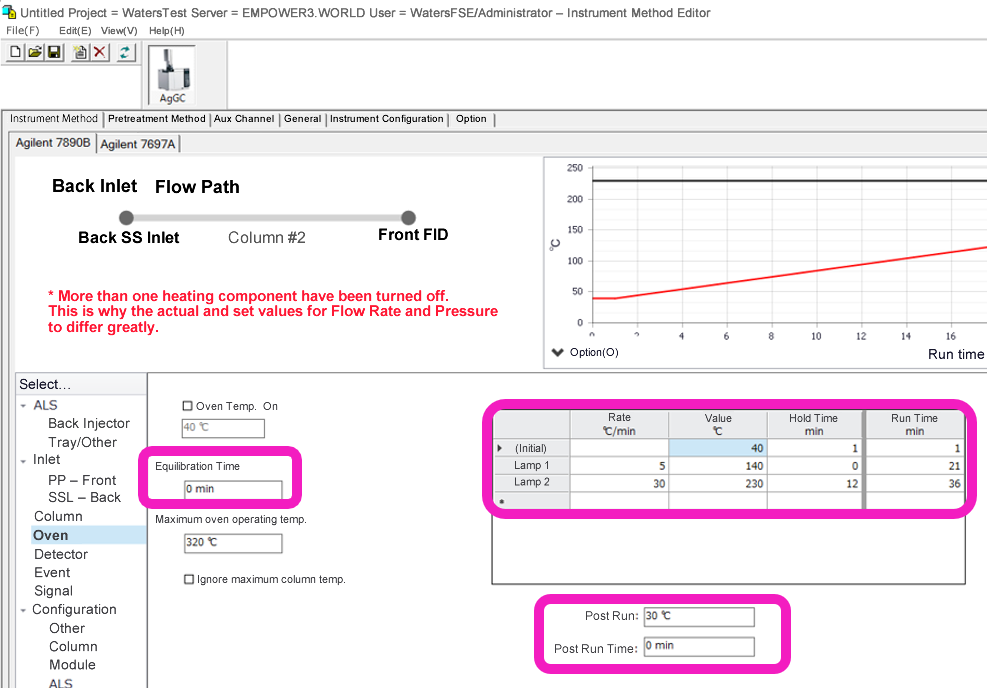
ADDITIONAL INFORMATION
id102026, 7890 GC, 7890 GCDET, 7890BGC, EMP2LIC, EMP2OPT, EMP2SW, EMP3GC, EMP3LIC, EMP3OPT, EMP3SW, EMPGC, EMPGPC, EMPLIC, EMPOWER2, EMPOWER3, EMPSW, SUP

