How to obtain Waters software using the Waters Digital Software Delivery and License Entitlement platform - WKB238107
OBJECTIVE or GOAL
Obtain Empower , waters_connect or Masslynx software using the Waters Digital Software Delivery and License Entitlement platform.
To digitally obtain the Empower , waters_connect or Masslynx software that you purchased, use the Waters Digital Software Delivery and License Entitlement platform. For customers on a software maintenance plan, the platform provides email notifications of and immediate access to newly released software, including updates and hot fixes. This delivery platform allows you to securely search and share software entitlements, instrument drivers, firmware and links to supporting documentation.
ENVIRONMENT
- Empower
- waters_connect
- Waters Digital Software Delivery and License Entitlement platform
- Masslynx
- NuGenesis
PROCEDURE
- To access the Digital Software Delivery and License Entitlement platform, you must be defined as the designated Software Manager at your organization. The Software Manager is typically a system administrator or someone responsible for implementing software and activating licenses, and they are the person responsible for the Waters digital entitlements (software and licenses) within your organization. On the platform, the Software Manager can securely manage and grant access to software entitlements to others within your organization, providing organizational control of your software assets.
- If you are the designated Software Manager for your company, access the software delivery and license entitlement platform on your Waters.com user profile via My Account [Hello, username] > Profile > Download Software Entitlements.
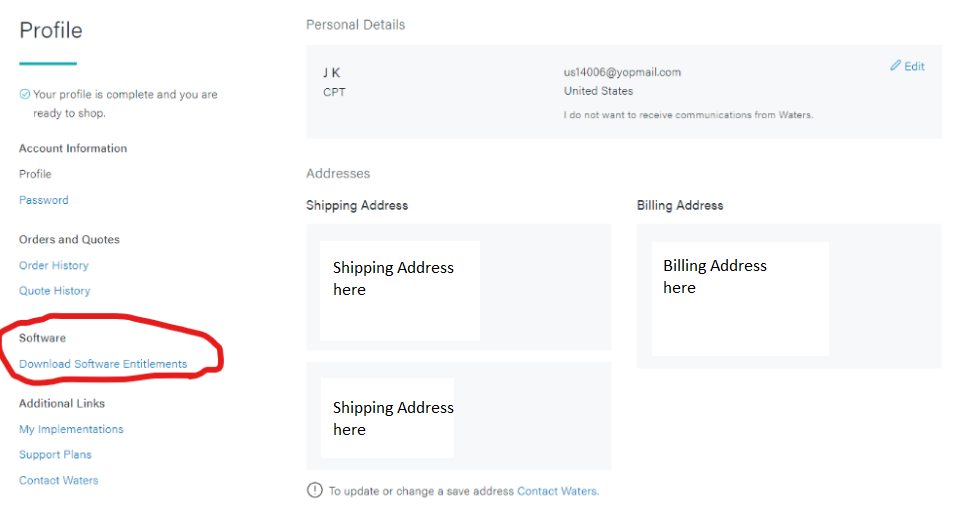
- Search for the product and download it.
A Quick Start Guide can be provided to any customers up front explaining the new digital platform, how to gain access by being added as Software Managers, notifications they will receive and links to the Help videos they can watch ahead of time and before being added to the platform. See 715009171_DigitalSoftware_QuickStartGuide.pdf
ADDITIONAL INFORMATION
If you are not the designated Software Manager at your organization, contact the Software Manager directly as they can share Waters Informatics software with you.
If you have not yet arranged for access to this platform, work with your Waters sales representative to begin the secure onboarding process.
View VIDEO on Waters.com https://videos.waters.com/detail/vid...tal%20download
id238107, EMP2LIC, EMP2OPT, EMP2SW, EMP3GC, EMP3LIC, EMP3OPT, EMP3SW, EMPGC, EMPGPC, EMPLIC, EMPOWER2, EMPOWER3, EMPSW, MLYNX, MLYNXV41, SUP, SUPMM, SUPNG, SUPWC

