Low sample recovery on AutoPurification system - WKB95060
Article number: 95060
SYMPTOMS
- Low sample recovery on AutoPurification system
- 2767 Sample Manager primed
- Sample lift test passes
ENVIRONMENT
- 2767 Sample Manager
- FractionLynx
- AutoPurification
CAUSE
Incorrectly fitted injection port seal
FIX or WORKAROUND
- Replace the injection port (700002284).
-
Pre-form injector port fittings: (Must be performed during installation or when injector port fittings are replaced)
With power turned off, move arm to injector port location.
Manually lower, and guide the probe (needle) down into the injector port carefully.
Apply a moderate to hard force downward using the Z Bar.
Steps 1-3 need to be repeated 8-10 times, as needed to open the injector port and eliminate sticking of the probe. -
Alternative step:
Before installing a new injector port fitting. Using a old injector probe placed into the new injector port, gently tap on the probe (remove probe and repeat 5-6 times) or until sticking is eliminated. - Verify the needle depth fine adjustment in the MassLynx Inlet Method Editor > Waters2767 > Reference Position > Inject Port Fine Adjustment.
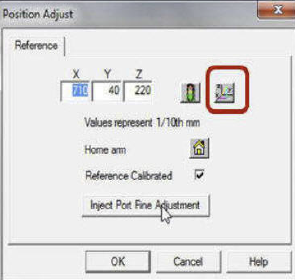
ADDITIONAL INFORMATION

