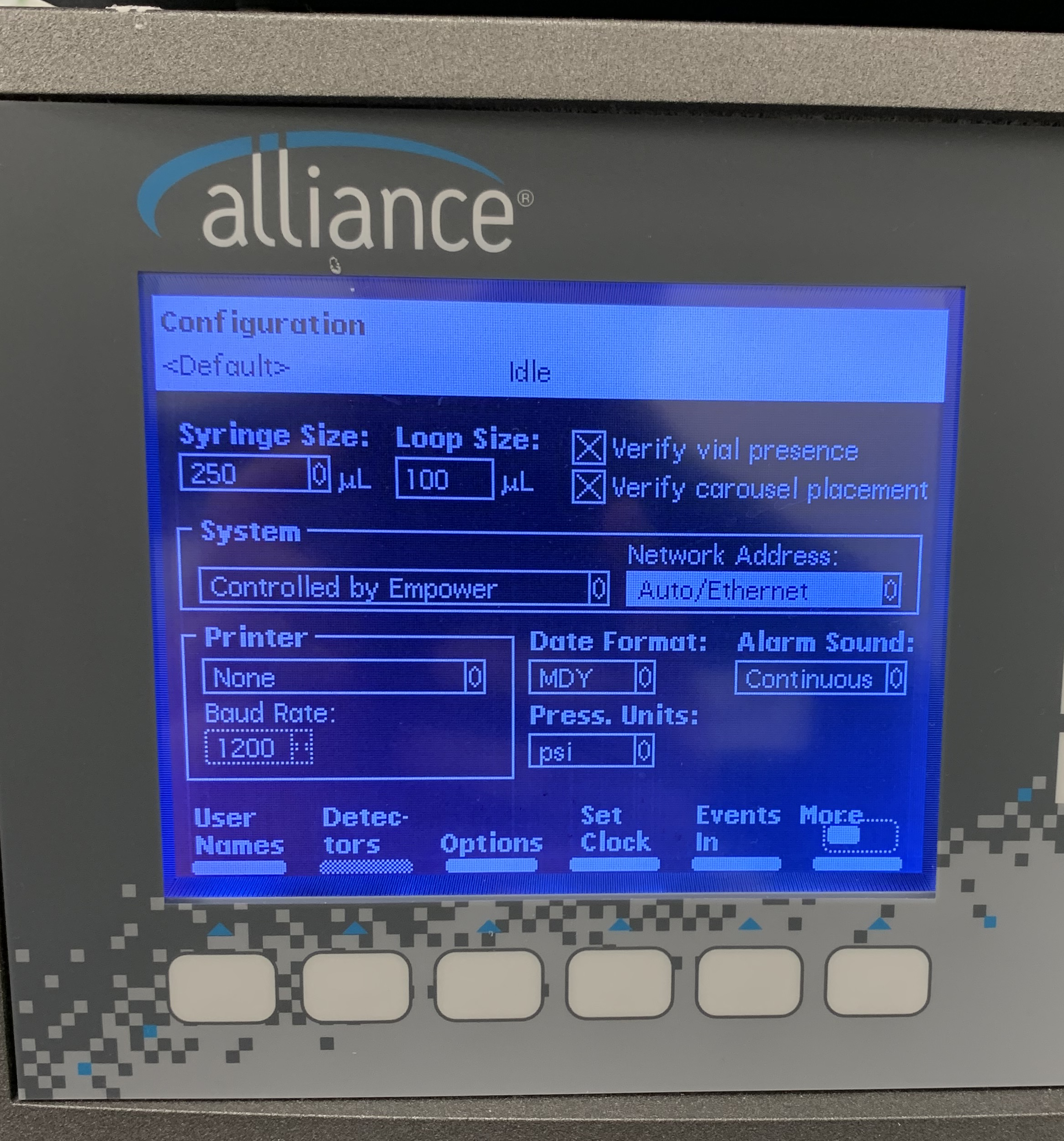Alliance communication issue - WKB228382
Article number: 228382
SYMPTOMS
- User cannot see Alliance system
- Ethernet light on the back of the Alliance is not on
- Changing the Ethernet cable does not resolve the issue
- Connecting the Alliance to laptop does not resolve the issue
ENVIRONMENT
- Alliance e2695
CAUSE
Alliance configured incorrectly - the e2695 is set to be "Controlled" by Millenium 32 and the "Network Address" is set to 2 on IEEE.
FIX or WORKAROUND
- From the Alliance menu, go to "Config".
- Update the settings for the System to be controlled by "Empower" and the Network Address to "Auto/Ethernet".
ADDITIONAL INFORMATION