How to open the ACQUITY Console from the Inlet Editor in MassLynx - WKB76274
Article number: 76274
OBJECTIVE or GOAL
To open the Acquity Console from the Inlet Editor window in MassLynx
ENVIRONMENT
- ACQUITY UPLC
- MassLynx
PROCEDURE
- Open the Inlet Editor
- Click on the Acquity Additional Status tab
- Click the 'A' Icon (circled in red in the picture) to open the Acquity Console
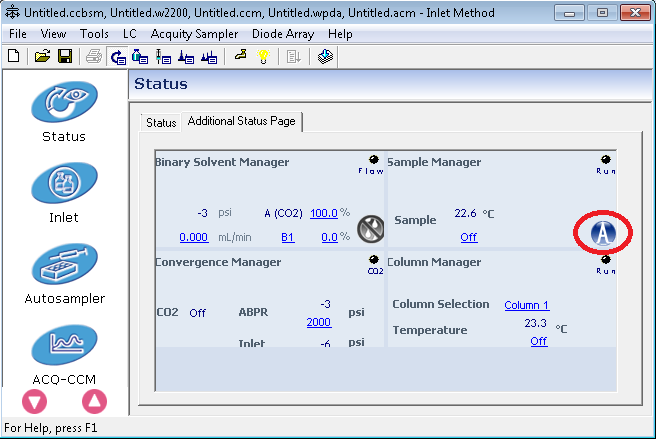
ADDITIONAL INFORMATION
id76274, MLYNX, MLYNXV41, SUPMM, UPBINARY

