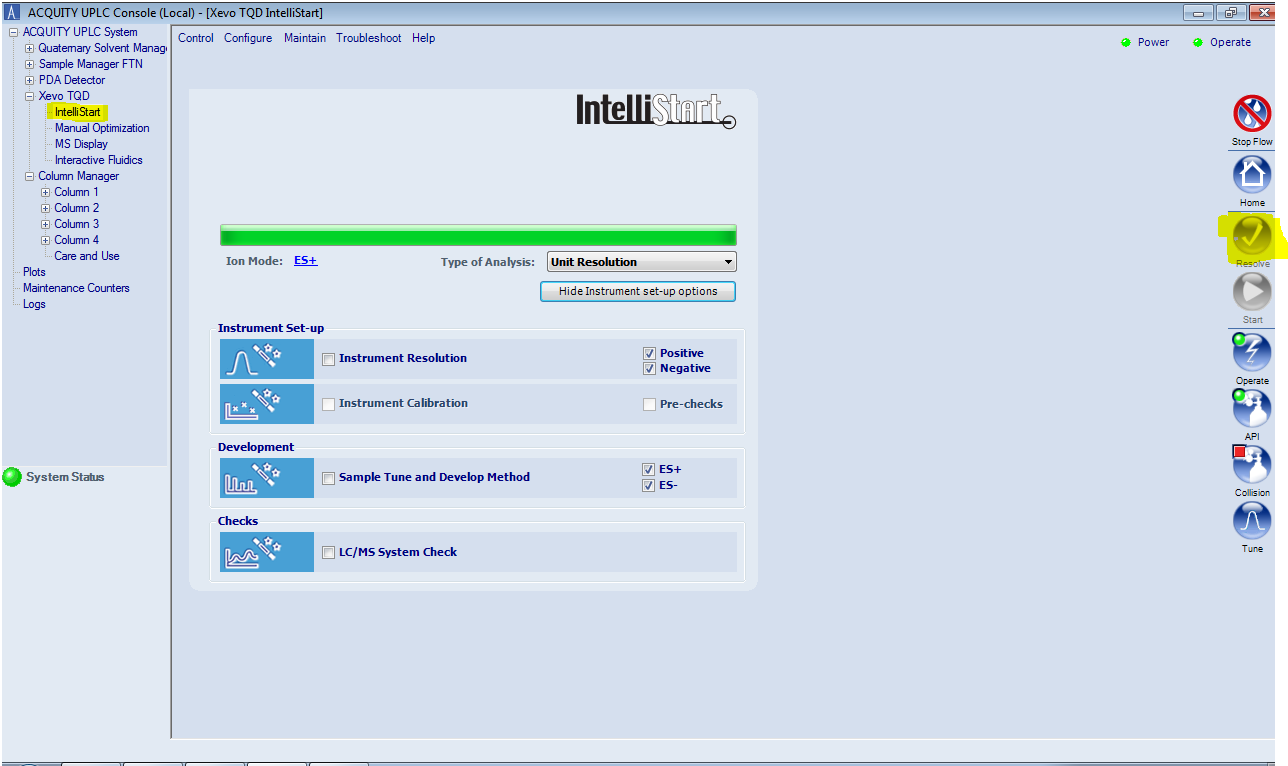Error: Detector Missing Instrument Configuration Settings - WKB3179
Article number: 3179
SYMPTOMS
- IntelliStart displays error message: "Detector Missing Instrument Configuration Settings"
- There is no beam
- Another message may appear: "An automated check has determined that the instrument configuration settings are missing information. Please click Resolve to automatically re-enter appropriate instrument configuration settings. If this has happened during analysis of a batch of samples, please rerun the batch, including QCs"
- Several communication problems are evident; e.g., the MS status is in red and you cannot inject
- The Tune page is unavailable or does not respond
- Rebooting the instrument via hyperterminal or the switches on the back, closing and reopening MassLynx, or restarting the host PC do not solve the problem.
- Resolution and Mass Scale setting on Resolution tab are all set in the middle of the slider (512 or 2048)
ENVIRONMENT
- Xevo TQ-S micro (MassLynx 4.1 SCN945 and later versions)
- Xevo TQ-XS (MassLynx 4.2 SCN943 and later versions)
- Xevo TQ-S cronos
- Xevo TQ Absolute
- Xevo TQD
CAUSE
The target registry has been lost.
The default target registry settings are loaded.
FIX or WORKAROUND
- Open the ACQUITY MS Console.
- In the system list on the left-hand side, select IntelliStart under the name of the mass spectrometer.
- On the right-hand side of the IntelliStart page, click on the Resolve button.
- Confirm or click OK to any dialog boxes that appear.
- Go to the IntelliStart tab, and select the resolve option.
- The engineer's parameters for the last configuration restore automatically.
ADDITIONAL INFORMATION
If the issue persists, please contact Waters to have an engineer restore your target registry.