How to adjust the quad resolution on a QTof for MSMS experiments - WKB22264
Article number: 22264
OBJECTIVE or GOAL
Reduce the resolution so that only the parent ion or isotope passes through the quad.
ENVIRONMENT
- Q-Tof Premier
- QTof micro
- QTof 2
- QTof
- Q-Tof Ultima API
- Q-Tof Ultima Global
- Synapt HDMS
- SYNAPT G2
- SYNAPT G2-S
- SYNAPT G2-Si
- Vion IMS QTof
- Xevo QTof
- Xevo Tof
- Xevo G2 QTof
- Xevo G2 Tof
- Xevo G2-S
- Xevo G2-XS
PROCEDURE
- For Xevo or SYNAPT components, go into MSMS mode
.
- Adjust the LM Resolution from 4.7 or 4.9 to 14 or 15, in order to pass just a single isotope.
ADDITIONAL INFORMATION
The MSMS parameter LM resolution, which determines the mass range for the parent ion selection. For a 4K Quad the default is set to 4.7, which corresponds to a 3 m/z window. Setting this to 10 would give a narrower window of 1 m/z. Note that this may cause the intensity of the parent ion signal to decrease.
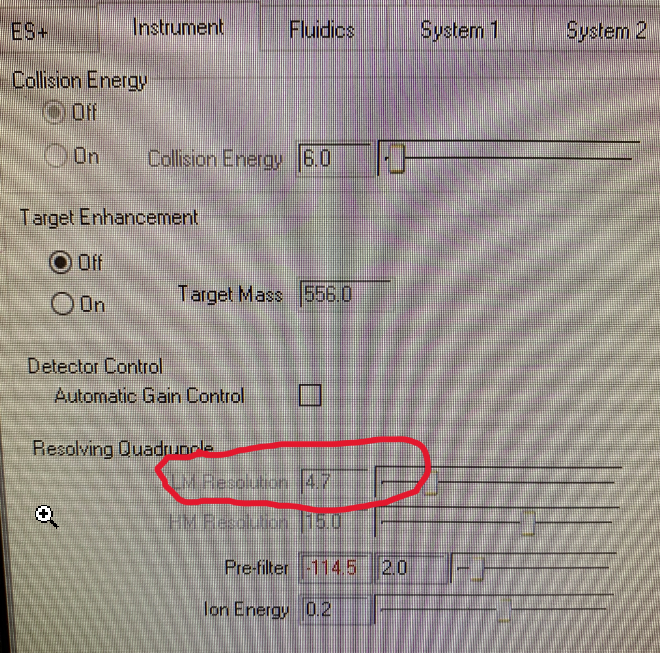
id22264, MALDIG2SI, QTOF2, QTOFAPIUS, QTOFGLBL, QTOFMICRO, QTOF-PREM, QTOFULTAPI, SYNAPT, SYNAPTMS, SYNG2HD, SYNG2HDMAL, SYNG2MS, SYNG2MSMAL, SYNG2SHD, SYNG2SHDML, SYNG2SIHD, SYNG2SIMS, SYNG2SMS, SYNG2SMSML, XEVOG2QTOF, XEVOG2SQTF, XEVOG2STOF, XEVOG2TOF, XEVOG2XSTF, XEVOQTOF

